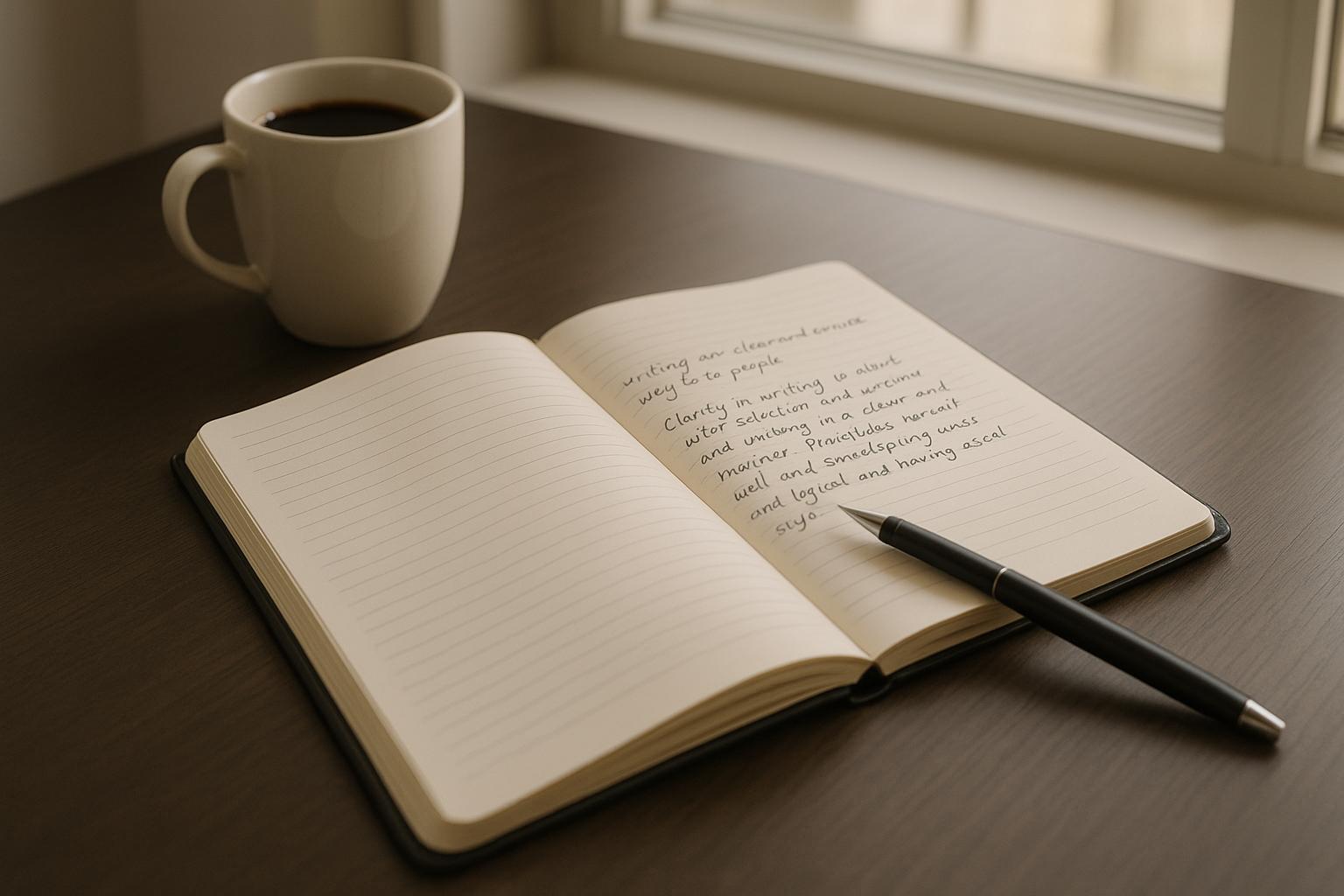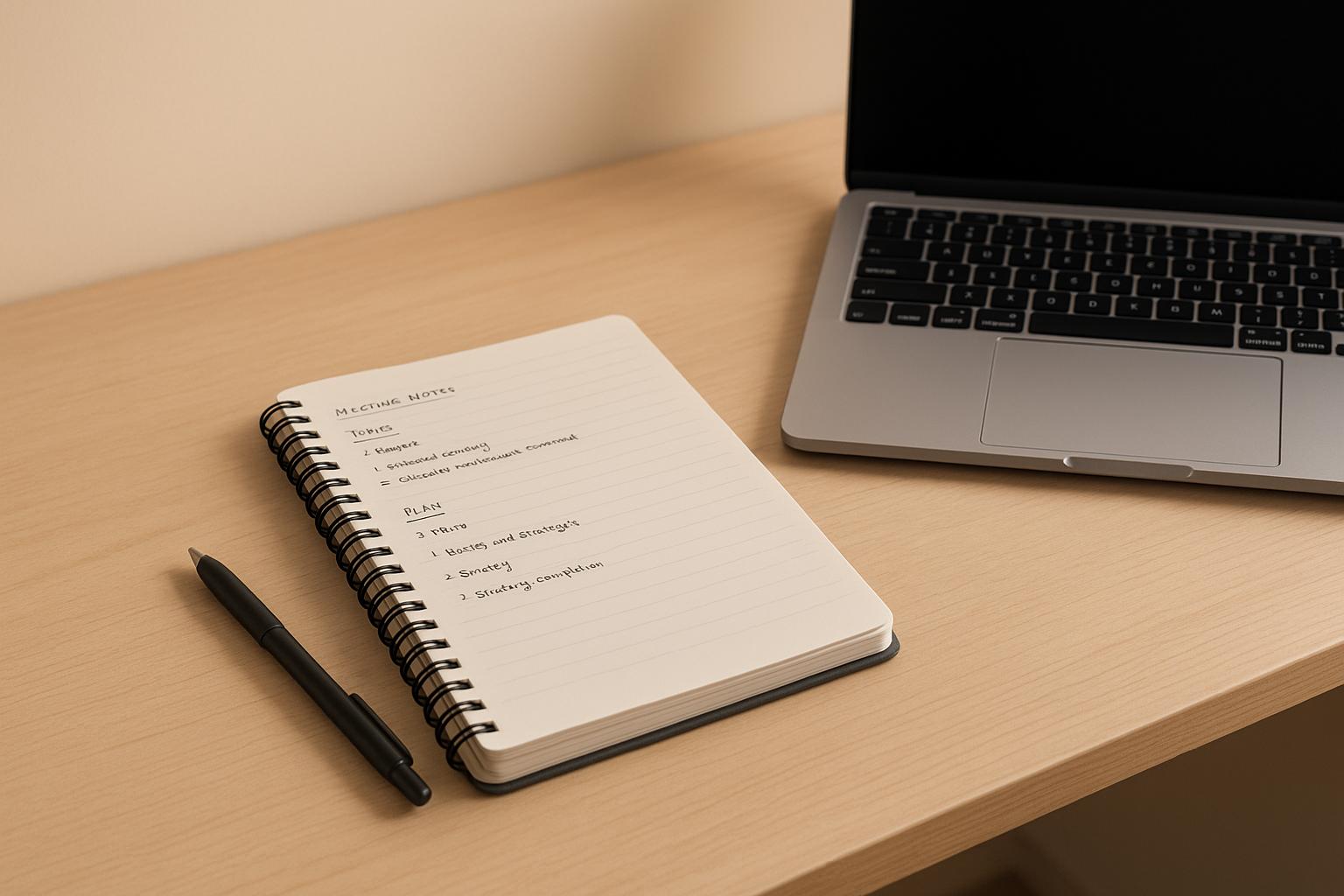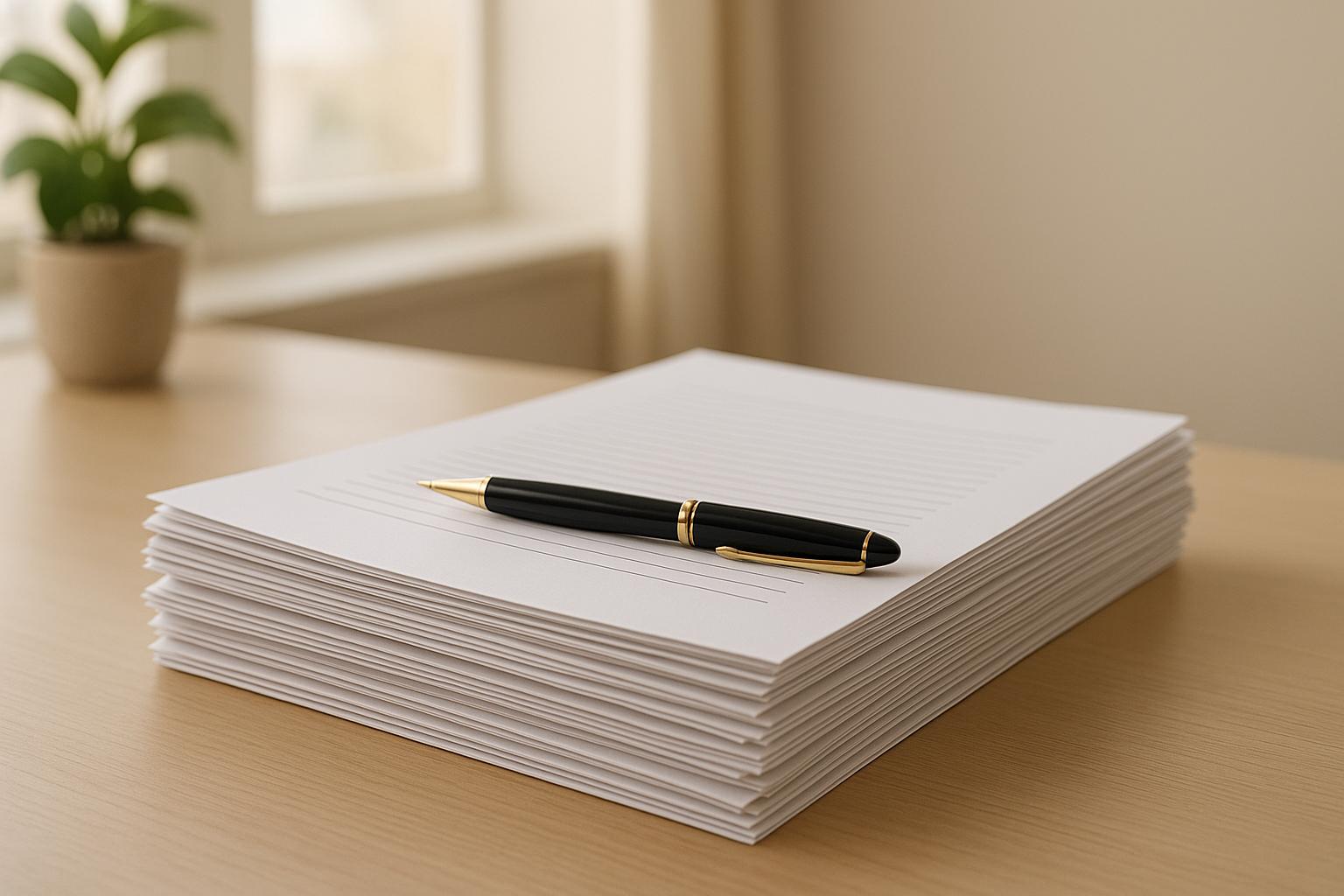How to Write Clear Emails That Get Results
July 1, 2025
Want your emails to get responses? Start here. Writing clear, effective emails is a skill that can save time, reduce confusion, and improve professional relationships. Here’s how to make your emails work for you:
- Define your purpose: Know exactly what you want to achieve before drafting.
- Tailor to your audience: Adjust tone, structure, and content to match the recipient’s needs.
- Use a clear structure: Start with an actionable subject line, get to the point quickly, and highlight key action items.
- Keep it simple: Avoid jargon, use active voice, and write in clear, concise language.
- Proofread carefully: Double-check for errors, attachments, and outdated subject lines.
3 Steps to Amazing Emails: How to Email Clearly and Concisely
Step 1: Define Your Purpose and Goal
Take a moment to clarify your goal: What exactly do you want to achieve with this email? This is what separates effective communicators from those who send lengthy, unfocused messages.
Every email should have a single, clear objective. Whether you're asking for information, sharing updates, or requesting a decision, defining your purpose from the start shapes how you structure your email, choose your tone, and craft your content. Without this clarity, your email risks becoming a muddled message that doesn't inspire action.
Set a Clear Goal for Your Email
Pinpoint the specific action you need from your recipient - whether it’s approving a budget, scheduling a meeting, or providing feedback. The more precise you are about the desired outcome, the easier it will be to write a focused and effective email.
Use the S.M.A.R.T. framework to define your goal: make it specific, measurable, assignable, realistic, and time-bound. For instance, instead of saying, "Let me know your thoughts on the project", try something like: "Please review the attached proposal and confirm by Friday, 1/17/2025, whether you approve the $15,000 budget for Phase 1." This approach leaves no ambiguity - it tells the recipient what to do, when to do it, and the decision you need.
Before you start drafting, ask yourself:
- What exact action do I want the recipient to take?
- What details or context do they need to make that decision?
- What’s the deadline or timeframe for their response?
- How will I know if this email achieves its purpose?
Once you’ve nailed down your goal, focus on tailoring the email to meet your recipient’s needs.
Know Your Audience
Understanding your audience is just as important as defining your goal. The way you frame your message will vary depending on whether you're emailing your boss, a client, or a colleague from another team.
"Knowing your audience is effective communication." - Terry Blackwell, Author
Think about your recipient’s priorities, workload, and communication style. For example, a busy executive might appreciate bullet points and concise action items, while a project manager may need more context and background information. Your recipient’s role, seniority, and relationship with you should guide how you structure your email.
Consider what will motivate them to respond. How does your request align with their goals or responsibilities? Frame your message around their interests. For instance, if you’re seeking approval for a software purchase, explain how it will save time, increase productivity, or cut costs for the team.
Don’t overlook professional and regional norms. Different industries and workplaces have their own expectations for email tone, formality, and response times. Research even shows that 87% of professionals say content relevance impacts their decision-making. Writing with your recipient’s perspective in mind boosts the likelihood of a positive response.
Before hitting send, take a moment to review your email as if you were the recipient. Does it respect their time? Is the benefit clear? Does it provide all the necessary context? This audience-focused approach turns generic requests into clear, actionable messages that get results.
Step 2: Structure Your Email for Maximum Impact
A well-structured email helps your reader navigate your message with ease. Building on the clear goals you set in Step 1, organizing your content logically ensures your recipient understands your request, takes action, or at least gives your email the attention it deserves. Even critical messages can get ignored if they're buried in lengthy paragraphs or lack a clear flow.
Write a Clear and Actionable Subject Line
The subject line is your email’s first impression - it often decides whether your message gets opened or skipped. As Ann Handley, a digital marketing expert, says:
"Email subject lines are the doorways to your content."
Keep subject lines under 60 characters to ensure they display properly on mobile devices. This forces you to be concise and precise. For instance, instead of a vague subject, use something like "Project Timeline Review – Action Needed by 1/31/2025."
Starting with action verbs like "Review" or "Approve" helps set clear expectations. Including numbers or specifics can also grab attention. For example, "5 Tips to Improve Team Collaboration" tells the reader exactly what to expect, while "Budget Approval Needed: $25,000 Marketing Campaign" conveys both urgency and scope. When appropriate, create urgency with lines like "Urgent: Feedback Needed by Friday." Personalization, such as using the recipient's name - e.g., "[Recipient's Name], Your Input is Needed for Our Upcoming Project" - can also increase open rates significantly.
Use a Logical Email Format
Organize your email into clear sections, from greeting to call-to-action, so it flows naturally and is easy to skim. Start with a professional greeting tailored to your relationship with the recipient, like "Hi Sarah", for casual interactions or "Dear Mr. Johnson", for more formal ones. Immediately follow this with a concise statement of your purpose in the first two sentences to ensure your main request isn’t buried.
Keep paragraphs short - two to three sentences max - for better readability, especially on mobile devices. If you have multiple points, prioritize them by importance. Wrap up with a closing that reinforces your request and timeline, such as, "Please let me know your decision by Wednesday, 2/5/2025, so we can proceed with the campaign launch."
Highlight Action Items
Make your requests impossible to miss by visually setting them apart. Use bullet points or numbered lists to isolate each action item. For example, instead of saying, "Please reply with approved or your changes", clarify and emphasize your request.
Highlight deadlines and key details, like "Confirm approval by Monday, 2/10/2025." If your email includes several requests, consider adding a dedicated "Next Steps" or "Action Items" section at the end. This makes it easier for recipients to forward instructions to their team or add tasks to their to-do lists.
Next, we’ll cover how to use simple, direct language to make your message even clearer.
Step 3: Use Simple and Direct Language
The best emails are those that get straight to the point, using clear and straightforward language. Overly complicated sentences, technical jargon, or roundabout phrasing can confuse your audience. The World Health Organization sums it up well:
"Communicators must translate technical information into messages non-expert audiences can understand. People are more likely to trust and act on information they understand."
In short, make sure your knowledge and expertise are presented in a way that anyone can grasp.
Avoid Jargon and Complex Sentences
Every industry has its own specialized language, but using terms that only insiders understand can create barriers. As professional writer Laura MacPherson explains:
"If we define jargon as any word or phrase that a recipient may not understand, we're all guilty of using jargon in our emails."
To avoid alienating your audience, always spell out acronyms the first time you use them. For instance, marketing teams might be familiar with terms like CLV (customer lifetime value), USP (unique selling proposition), or MQL (marketing-qualified lead), but these could leave someone in accounting scratching their head. Similarly, logistics professionals may casually use terms like INT (intermodal), FTL (full-truckload), or 3PL (third-party logistics), but these might be meaningless to those outside the field.
Another tip: break down complex ideas into smaller, more manageable pieces. Instead of packing everything into one dense paragraph, simplify your message. Here's an example:
Original:
Our company is undergoing a major transformation to become more agile, innovative, and customer-focused. We are implementing a new organizational structure, a new performance management system, and a new digital platform to support our strategic goals and enhance our competitive advantage.
Simplified:
Our company is becoming more flexible and responsive. We're making changes, including a new structure, performance system, and digital platform. These updates will help us reach our goals and stay competitive.
The simplified version delivers the same message but is much easier to digest. A good rule of thumb is the "explain it to a friend" test. If you wouldn’t use certain words in a casual conversation, find simpler alternatives for your emails.
Once your language is clear, make sure your sentences are structured to show exactly who’s doing what.
Write in Active Voice
Active voice makes your sentences stronger and more direct. For example, instead of saying, "Your discount code has been activated", you could say, "We activated your discount code". The second version is clearer and tells the reader exactly who took action.
Passive voice, on the other hand, creates unnecessary distance between your message and your audience, making it harder to follow. To avoid this, focus on identifying who is performing the action in each sentence, then restructure it accordingly.
Here’s a quick comparison:
| Passive Voice | Active Voice |
|---|---|
| "New features have been added to our app." | "We just added exciting new features to our app!" |
| "The report will be completed by Friday." | "Sarah will complete the report by Friday." |
| "Mistakes were made in the budget calculation." | "Our team made mistakes in the budget calculation." |
By using active voice, you create clarity and a sense of accountability, ensuring your message is easy to follow, even for readers who are skimming.
Now, let’s talk about matching your tone to your audience.
Match Your Tone and Formality Level
The tone of your email should reflect your relationship with the recipient and the nature of your message. A casual "Hey!" might work for a teammate, but it’s not the right choice when requesting budget approval from a senior executive. That said, formal doesn’t have to mean complicated.
Tailor your language to your audience’s level of familiarity with the topic. For example, when emailing your IT department about a server issue, you can use technical terms. But if you’re explaining the same issue to the marketing team, you’ll need to simplify. The key is understanding what your reader already knows and building from there.
Make sure to prioritize the most important information and use words that feel familiar to your audience. If technical terms are unavoidable, explain them briefly. For instance, instead of assuming everyone knows what "CTR" means, write "click-through rate (CTR)" the first time you mention it.
As complexity expert Carmine Gallo warns:
"Complexity can stand in the way of some of our most important conversations... Your ideas are too important to get blocked at the door - knock out any barriers between you and your audience."
The bottom line: simplifying your language doesn’t make you less professional. In fact, it helps your audience understand and act on your message. By sticking to clear language, active voice, and an appropriate tone, your emails will be both direct and effective.
sbb-itb-a3b8a9a
Step 4: Customize for Your Audience
Once you've structured and simplified your email, the next step is tailoring it specifically for your audience. Clear communication depends on messaging that feels relevant and personal. As Anjie Zheng explains:
"The tone of an email is the feeling or attitude that the email conveys."
Personalized emails aren't just thoughtful - they work. They can boost open rates by 26% and even drive revenue up by 760%. But customization isn’t just about adding someone's name to the subject line. Every aspect of your email should reflect your audience's needs.
Limit Recipients to Relevant People
One surefire way to lose your audience's interest is by sending emails to people who don’t need them. With professionals receiving an average of 120 emails daily, inbox overload is real. Including unnecessary recipients only waters down your message.
Be intentional with your "To" and "Cc" fields. Use the "To" field for those who need to act or respond. The "Cc" field works best for keeping others informed without expecting a reply. If you want to include someone discreetly, the "Bcc" field is an option, as it keeps their email address hidden from others. This targeted approach ensures your message resonates with the right people and avoids unnecessary noise.
Think about context, too. For example, a technical update about server maintenance might be crucial for your IT team but irrelevant to marketing. Instead of sending one mass email, send tailored messages highlighting what matters to each group. Not only does this make your communication more effective, but it also reduces email fatigue, which can lead to unsubscribes or emails being flagged as spam.
Follow US Business Standards
Building on a clear structure and defined goals, following US business standards helps refine your email further. Proper formatting signals professionalism and avoids confusion.
Stick to US conventions - like writing dates as "June 24, 2025" or "06/24/2025" and using commas and dollar signs for currency (e.g., "$15,000"). For time-sensitive emails, clear date formats can make the difference between someone attending a meeting or missing it entirely.
Pay attention to spelling. Use American English spellings, such as "organize", "color", and "analyze." These small details reinforce your professionalism and attention to detail.
Adapt your tone to the cultural context. In US business communication, a direct yet respectful tone is standard. Aim for a formal but approachable style that shows consideration for the recipient, as suggested by a Staff Writer.
Finally, match your audience's communication style. If someone prefers short, bullet-pointed emails, keep your message concise. On the other hand, if they tend to provide more context, a detailed approach may be better. Aligning your tone and format with their preferences helps build trust and ensures your message lands effectively.
Step 5: Avoid Common Email Mistakes
Building on the earlier strategies, steering clear of common email mistakes is essential to maintain clarity and professionalism. Even small errors can weaken the impact of your message. With an average of 121 emails landing in inboxes daily and 28% of the workweek spent managing them, every email needs to be on point. The good news? Most email blunders are easy to sidestep if you know what to watch for.
Proofread Before Sending
Mistakes in emails can hurt your professional image. As Mailchimp puts it:
"Proofreading emails is an integral part of the writing process that can improve your communication skills. It ensures that your message is clear and your tone appropriate for your audience. Proofreading emails goes beyond finding punctuation errors and enhances your emails' overall readability and professionalism."
To catch errors, take a short break before reviewing your email. Reading it aloud can also help you spot awkward phrasing or mistakes.
Beyond grammar and spelling, double-check details like names, dates, times, and amounts. For instance, writing "March 24, 2025" instead of "March 24th, 2025" or "$15,000" instead of "$15000" ensures a polished look.
Tone is equally important. Make sure your email doesn’t unintentionally come across as harsh, dismissive, or too casual, especially when handling sensitive topics. Jeremy Chatelaine highlights this well:
"Poor grammar and careless mistakes can create a negative impression of your professionalism and attention to detail. By proofreading and editing your emails before sending them, you can avoid embarrassing errors and demonstrate your commitment to producing high-quality written communication."
Lastly, confirm that all hyperlinks work and that any necessary files are attached. A helpful tip: attach files while drafting to avoid forgetting them later.
Once your email is error-free, turn your attention to the subject line to ensure it aligns with the email’s content.
Update Subject Lines in Email Threads
Outdated subject lines in long email chains can create unnecessary confusion. If the topic of discussion shifts, update the subject line - for example, change "Q1 Budget Review" to "Q2 Planning (WAS: Q1 Budget Review)." This keeps the conversation relevant while maintaining context.
It’s also a good idea to clean up repetitive reply prefixes, like "RE: RE: Re: Meeting Notes." Instead, use something concise like "Updated Meeting Action Items" and mention the change briefly in your email body for clarity.
Clear subject lines go hand in hand with focused content, which is the next key to effective emailing.
Avoid Overloading Emails
Packing emails with too much information can water down your message. In fact, research shows that 58% of people have accidentally sent emails to the wrong person. To keep your emails sharp and focused:
- Skip "reply all" unless every recipient truly needs to see your response.
- Limit recipients and attachments to only what’s necessary. Instead of attaching every related document "just in case", include only the files essential for the task at hand. If more materials could be helpful, offer to provide them upon request.
- Stick to one main topic per email. Mixing unrelated subjects can confuse readers and bury important details. If you need to address multiple topics, send separate emails with clear, focused subject lines.
- Avoid sending emails when emotional. If you’re upset or frustrated, draft your email but hold off on hitting "send." Give yourself time to cool down, then review your message to ensure it’s professional and constructive.
Conclusion: Key Takeaways for Writing Clear Emails
Let’s recap the essentials for crafting clear and effective emails.
The foundation of a great email lies in understanding your purpose. Before you even start typing, ask yourself: What do I want to achieve with this email? A clear goal helps you stay focused and ensures your message is actionable. From there, structure your email thoughtfully - use attention-grabbing subject lines, logical formatting, and clear action points to guide your reader.
When it comes to language, simplicity is your best friend. Avoid complicated jargon and stick to straightforward, active sentences. Match your tone to your audience, and always prioritize clarity over trying to sound overly clever. A well-tailored recipient list and adherence to professional standards can make all the difference.
Watch out for common pitfalls that can derail an otherwise solid email. Proofreading is non-negotiable - small errors can leave a big impression. Update subject lines if the topic changes, and resist the temptation to overload your email with too much information or unnecessary recipients.
Here’s how to put these tips into action: Start small by practicing one or two strategies at a time. Consider creating templates for recurring scenarios to save time and maintain consistency. And don’t forget - an organized inbox can go a long way in keeping your communication efficient and stress-free.
FAQs
How can I write email subject lines that grab attention and get results?
To craft subject lines that truly stand out and deliver results, focus on being clear, concise, and specific. Aim to use words that pique curiosity or create a sense of urgency, and whenever it fits, add a personal touch - like the recipient's name or something relevant to them.
Steer clear of excessive punctuation or language that might set off spam filters, as this can make your email appear less credible. Keep it brief - ideally under 50 characters - and make sure it accurately reflects the content of your email. This way, you set the right expectations and boost the likelihood of your email being opened.
How can I adjust the tone and content of an email to suit different audiences?
To craft an email that hits the mark, start by getting to know your audience. Think about their background, interests, and how much they already know about the topic. Are they more likely to respond to a formal tone, something casual, or a mix of both? Stick to clear and straightforward language, and only use technical terms if you’re sure they’ll understand.
Make the email feel personal by referencing specific examples or addressing particular concerns. If you need to explain something complex, break it into bite-sized, easy-to-follow points. Be upfront about your goals right from the start, and adapt the tone and style to match what the recipient is likely expecting. A little thoughtfulness and adaptability can go a long way in making your email both engaging and effective.
What are some common email mistakes to avoid to keep your messages professional?
To keep your emails professional, strike the right balance in tone - avoid being too stiff or overly casual. Start with a polite greeting and end with a clear, courteous closing. And don’t skip the basics: proofread thoroughly to catch any spelling or grammar mistakes that could make you seem inattentive.
Keep your audience in mind by making your message concise and to the point. Steer clear of all caps, overly emotional expressions, or anything that might come across as disrespectful. Always double-check the recipient's email address, and think twice before hitting 'Reply All' - it's often unnecessary. Following these steps will help ensure your emails are polished, respectful, and get your message across effectively.
Related posts
Power Writing Checklist
Download the one-page Power Writing checklist to get started in levelling up your writing for work.
.png)
.png)