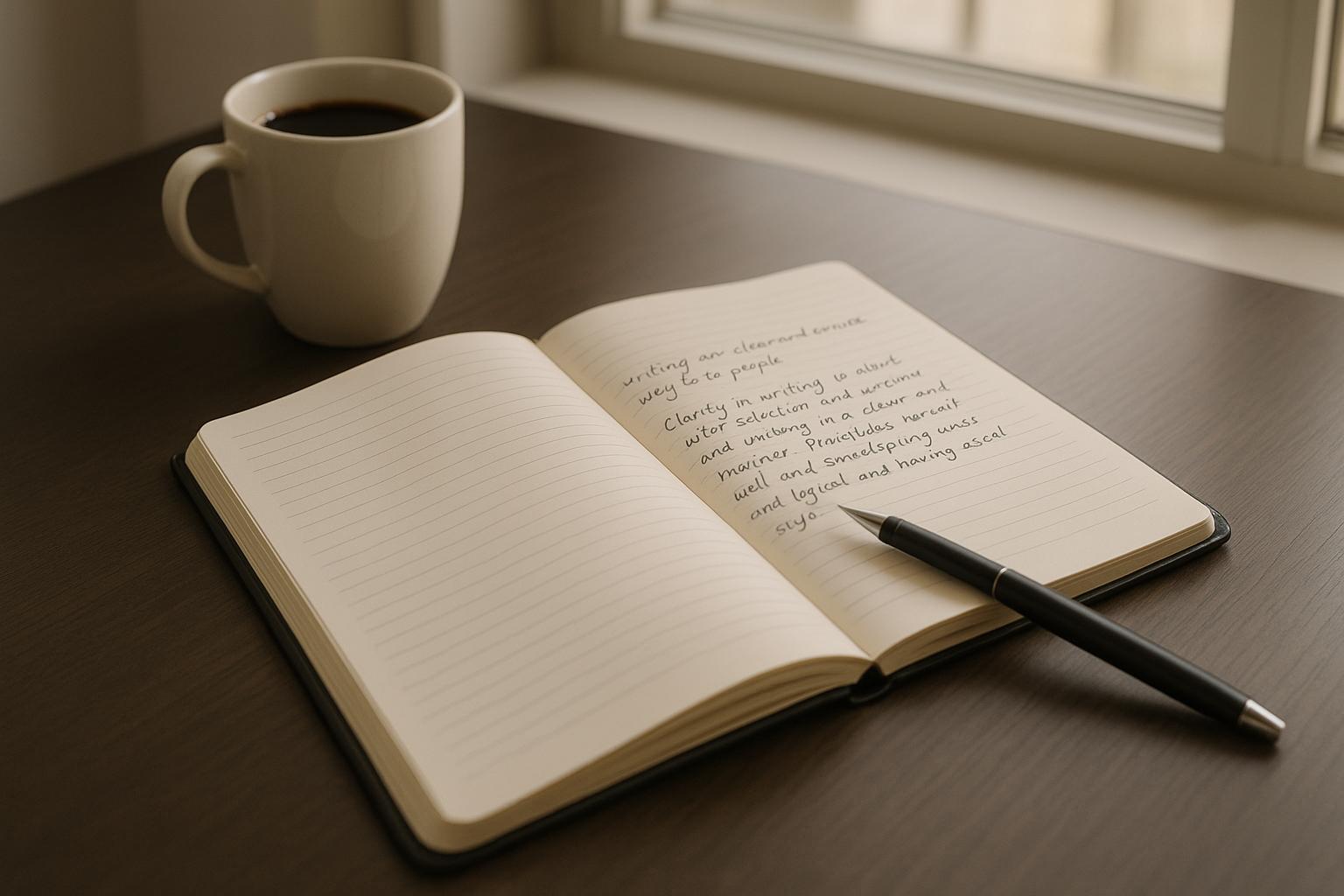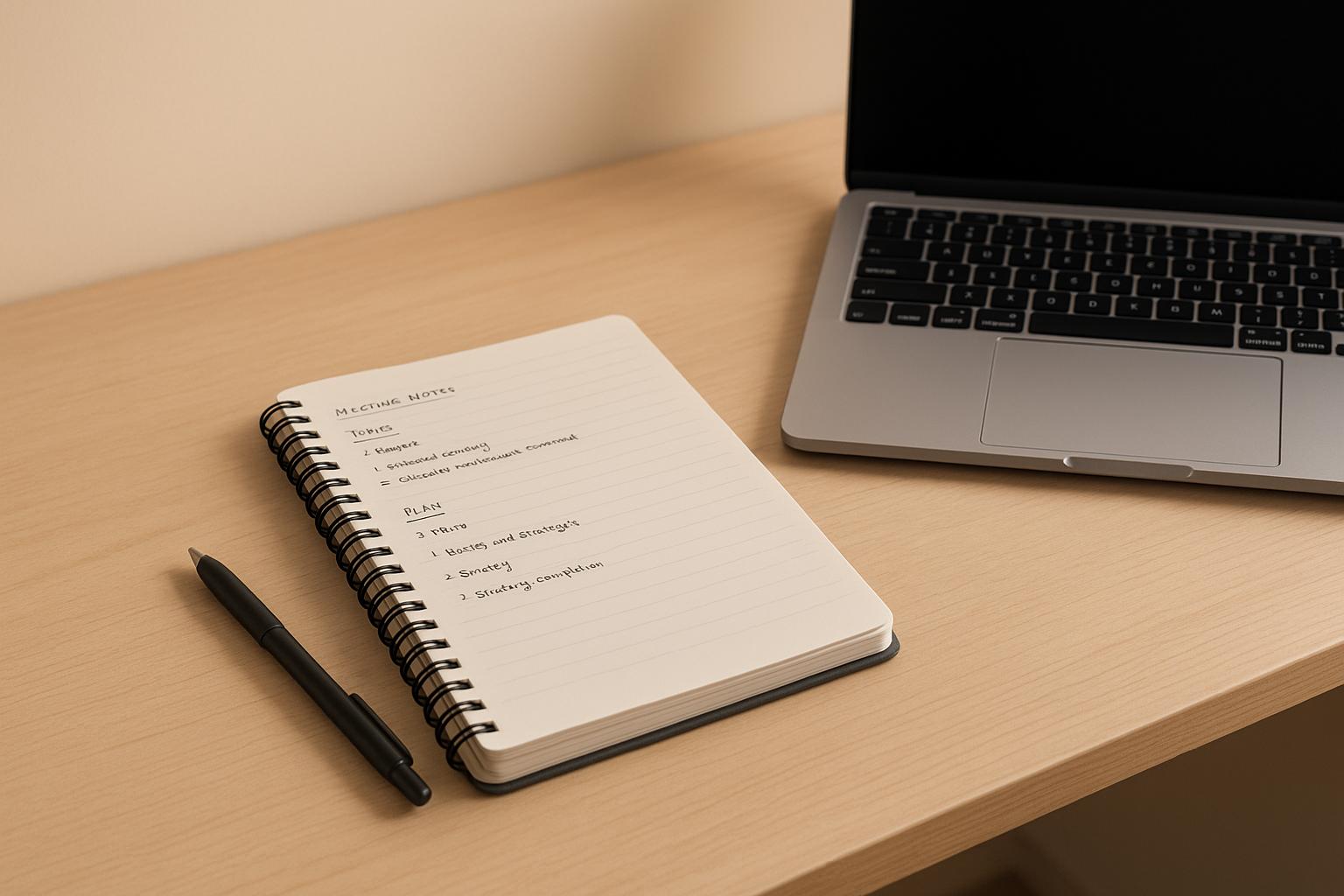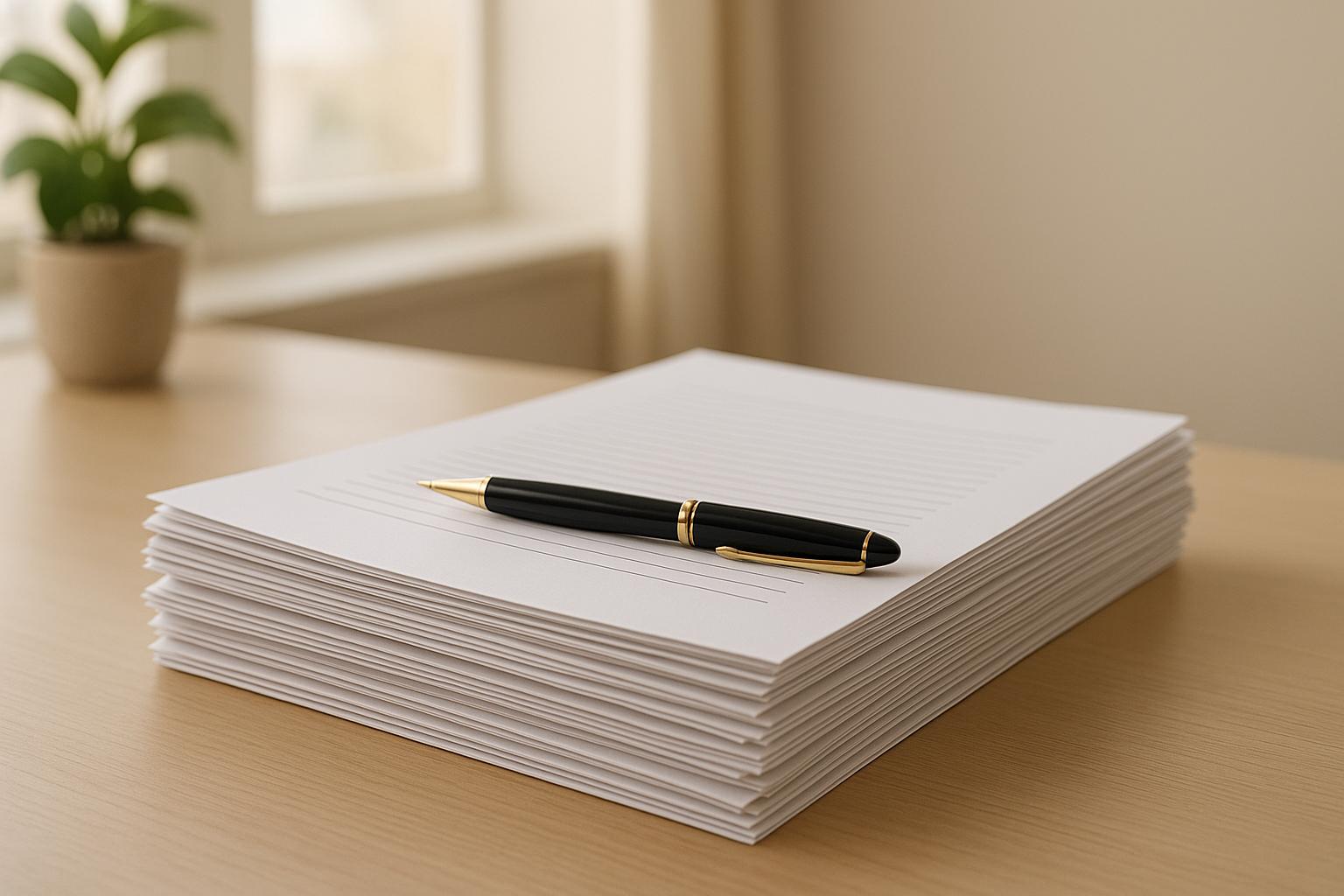Best Writing Tools for Corporate Professionals
September 17, 2025
Writing well is crucial for workplace success. Poor communication costs U.S. businesses nearly $400 billion annually. But the right tools can help you write clearly, save time, and improve collaboration. Here’s a breakdown of five top writing tools for corporate professionals:
- Power Writing: A $497 course teaching practical, structured writing for emails, reports, and presentations, with personalized feedback.
- Grammarly: AI-powered grammar and style checker with tone suggestions, collaboration tools, and a free version.
- Hemingway Editor: Simplifies writing by flagging complex sentences and improving readability. Free online or $19.99 for the desktop app.
- Microsoft Word: Industry-standard software with advanced grammar tools and robust collaboration features. Costs start at $9.99/month.
- Google Docs: Cloud-based tool offering real-time collaboration, AI writing assistance, and integration with Google Workspace. Plans start at $7.00/month (annual).
Quick Comparison
| Tool | Best For | Cost |
|---|---|---|
| Power Writing | Structured writing skills | $497 (one-time) |
| Grammarly | Grammar and tone improvement | Free or $12/month (annual) |
| Hemingway Editor | Readability and clarity | Free or $19.99 (desktop) |
| Microsoft Word | Advanced writing and editing | $9.99/month (Personal) |
| Google Docs | Real-time collaboration | $7.00/month (annual plan) |
Each tool addresses specific writing challenges. Choose based on your needs - clarity, grammar, or team collaboration.
Business Writing Essentials: 5 Go-To Tools and Tips
1. Power Writing
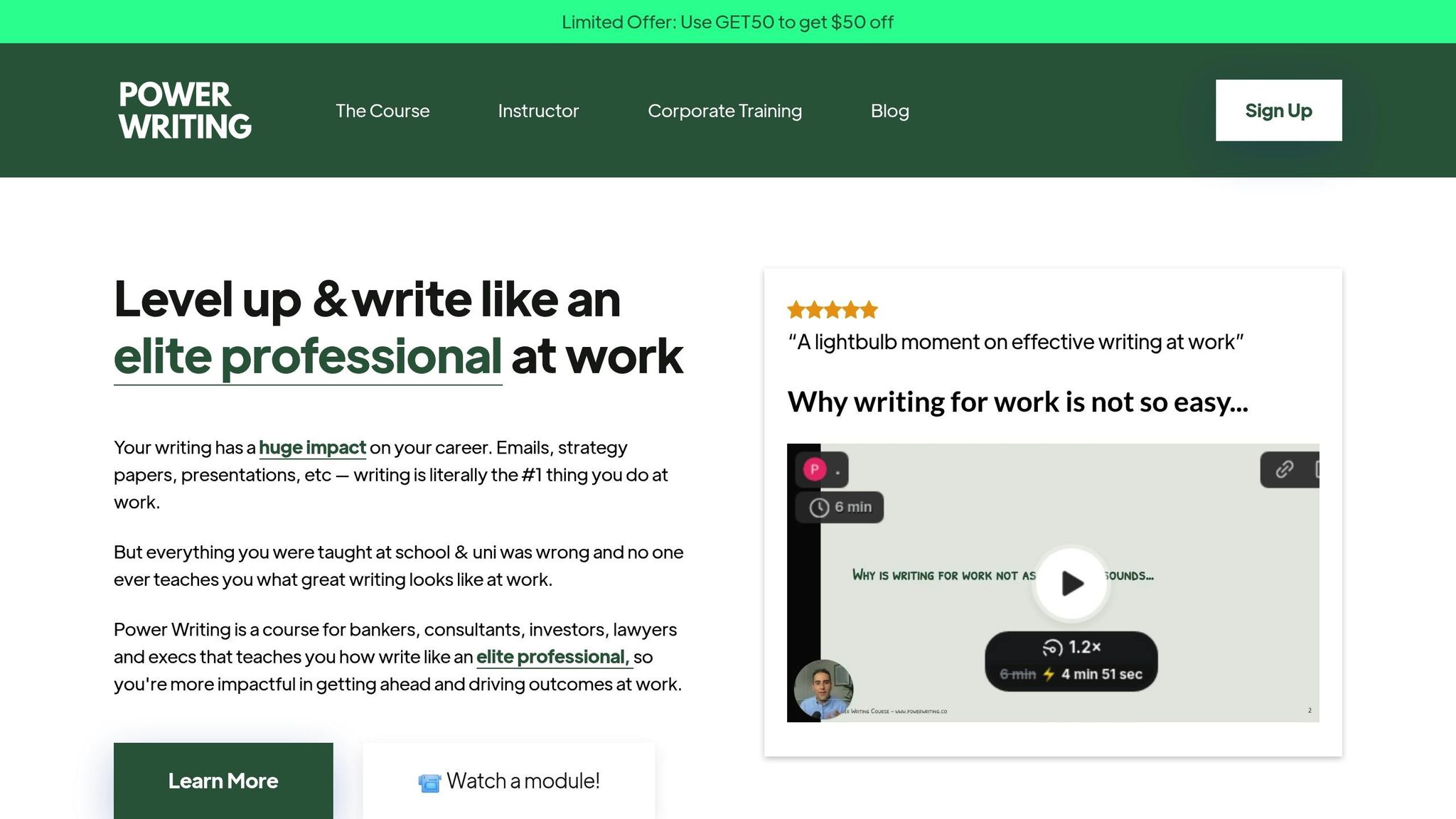
Power Writing is a course designed to teach six essential principles for clear and effective business communication. It directly tackles the common challenges professionals face in workplace writing, offering practical solutions to improve clarity and impact.
This course goes beyond just fixing grammar. It provides a structured approach to communication, helping you craft emails, memos, and presentations that not only convey your message but also inspire action.
Seamless Integration into Your Routine
Power Writing is delivered through three self-paced lessons, making it easy to fit into your schedule - whether you prefer learning during lunch breaks or in the evening. The lessons are packed with examples from industries like finance, consulting, law, and tech, ensuring the material feels relevant and actionable.
To make the experience even more personalized, the course includes video feedback tailored to your writing style. Plus, there’s a bonus LinkedIn lesson aimed at helping you enhance your professional brand.
Improving Team Collaboration
The techniques taught in Power Writing can significantly improve team communication. By reducing misunderstandings and creating more streamlined workflows, these skills are invaluable when working with cross-functional teams or communicating with clients. They align perfectly with the corporate writing strategies highlighted throughout this guide.
Cost and Value
The full Power Writing course is priced at $497. This includes access to the three lessons, personalized video feedback, and the bonus LinkedIn lesson. Professionals in fields like finance, consulting, law, and tech trust this course as a worthwhile investment in mastering workplace communication skills.
2. Grammarly
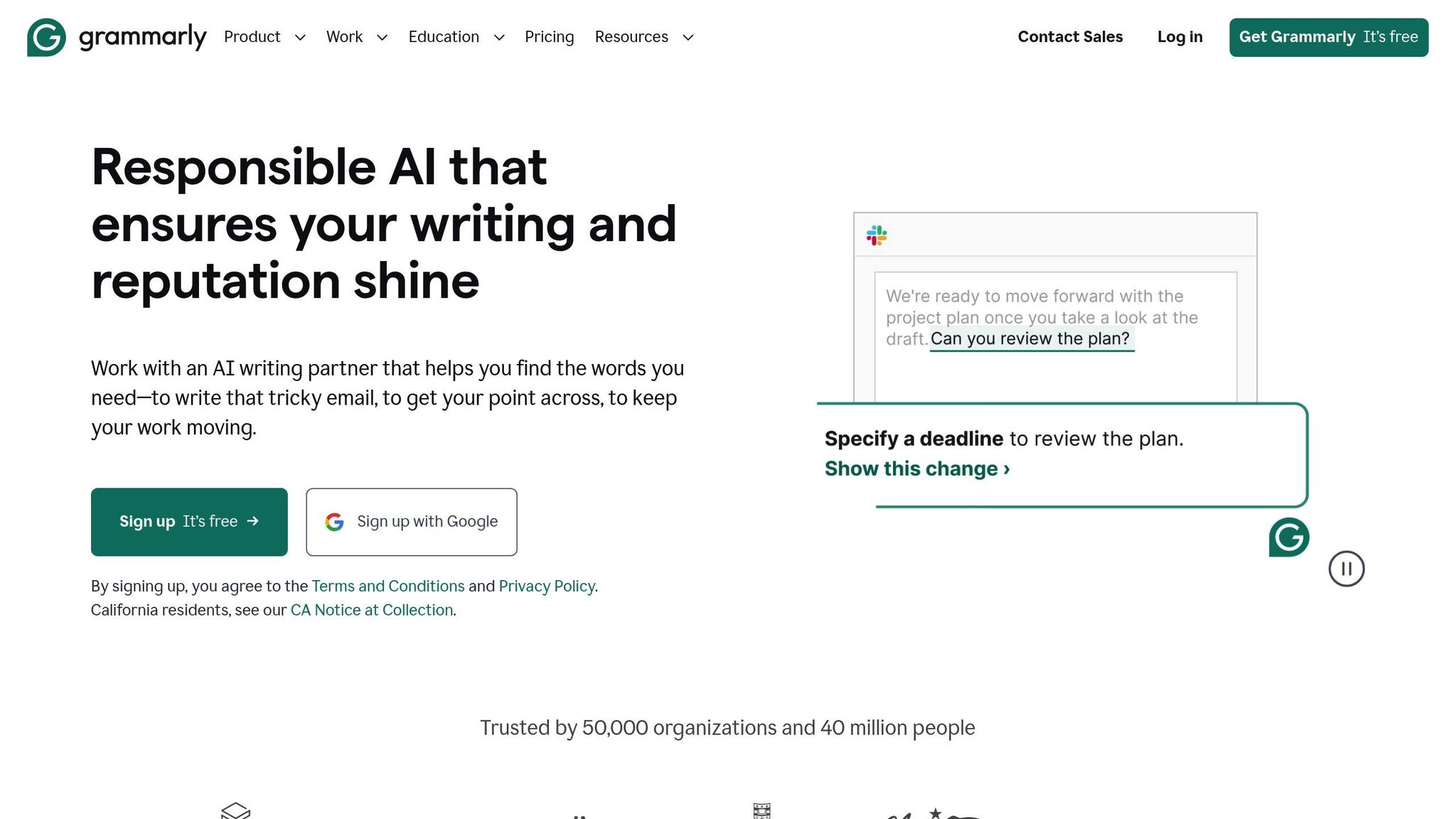
Grammarly is a writing assistant that helps corporate professionals tackle everyday communication challenges. Powered by AI, it offers real-time guidance and integrates seamlessly into key corporate platforms, making it an essential tool for refining workplace communication.
Grammar and Style Improvement
Grammarly goes beyond basic grammar checks by identifying issues with punctuation, style, and tone while providing clear explanations to help users improve over time. It also allows companies to create custom style guides tailored to their brand voice and terminology, ensuring consistency across everything from internal emails to client proposals. Additionally, its tone suggestions help users craft messages that are confident and appropriate for their audience.
"I could not imagine my communication at work without Grammarly. I am infinitely more confident, productive, and better equipped to communicate my ideas in a concise way for everyone to understand." – Gareth Hood, Staff Product Manager
Companies using Grammarly report saving an average of $5,000 per employee annually, with users reclaiming up to 20 days a year through increased writing efficiency. These benefits make it a key tool for fostering effective collaboration within teams.
Collaboration Features
Grammarly is designed with team collaboration in mind. Its Brand Tones feature captures a company’s unique voice, ensuring consistent communication across all team members. The Knowledge Share function highlights relevant terms, promoting cohesive messaging throughout the organization.
"Using Grammarly streamlines brand tone and writing style, enabling even non-writers to adhere to guidelines from day one." – John Roberson, Marketing Manager
Teams can also create reusable message templates for quick, consistent responses, while analytics dashboards provide insights into team performance and writing trends. Notably, 92% of users adopt Grammarly’s style-guide features, underscoring its value in maintaining brand consistency.
"Grammarly has easily saved 30% of my time writing emails. I have to communicate highly technical and complex information to senior leadership. Grammarly has taught me to be succinct while still carrying the message through." – Gideon Schoonbee, Engineering Team Lead
Ease of Use in Corporate Workflows
Grammarly integrates seamlessly into corporate workflows, making it accessible across various platforms and devices. It works with major web browsers, desktop apps for Windows and Mac, and mobile apps for Android and iOS. This cross-platform compatibility ensures professionals can access its tools wherever they work, eliminating the need to switch between applications.
"Grammarly is embedded everywhere I write–texting, documents, email, social media–and it has saved me the time and energy I need to focus on other things." – Newton Kiwia, Architect
With features like App Actions, Grammarly centralizes key functions, helping users save time and stay focused on their tasks.
Pricing
Grammarly offers pricing options to suit both individuals and organizations. Grammarly Premium is ideal for personal use, while Grammarly Business caters to teams and companies. The business plan includes all collaboration tools, custom style guides, and brand voice features, making it particularly valuable for corporate settings. Organizations using Grammarly for Business report a 17x return on investment across their teams and workflows.
3. Hemingway Editor
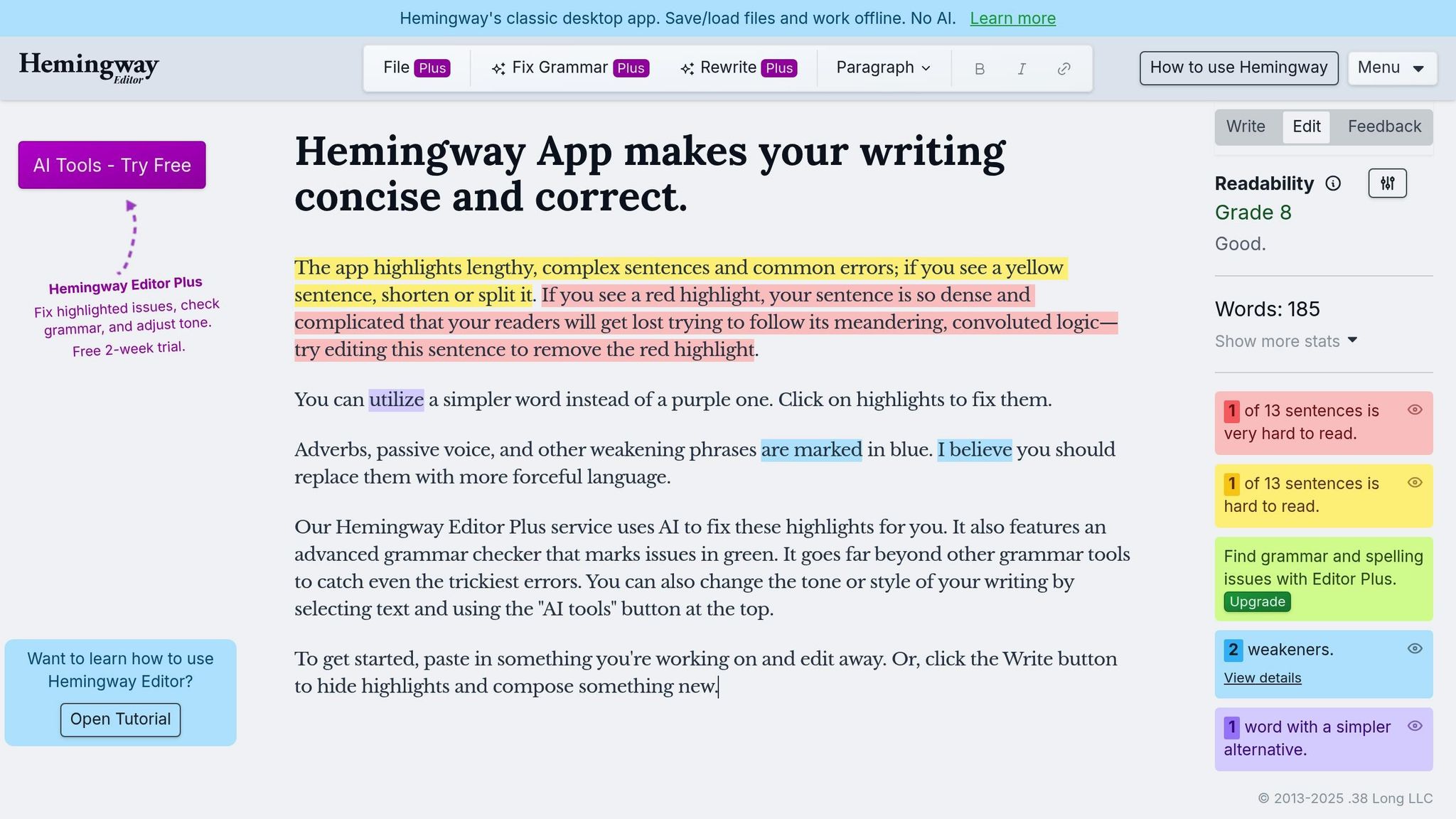
Hemingway Editor is a writing tool designed with one clear goal: helping professionals create concise, impactful communication. Its focus on clarity makes it a valuable addition to any corporate toolkit.
Grammar and Style Improvement
Hemingway Editor uses a smart, color-coded system to flag common writing issues. It highlights overly long sentences, complex vocabulary, and excessive adverbs, offering a readability score for your text. This feature is especially helpful when considering that the average American reads at a 10th-grade level, while Ernest Hemingway’s famously simple style scores around a 5th-grade level.
"Hemingway App makes your writing concise and correct." - Hemingwayapp.com
The premium Hemingway Editor Plus version goes a step further by incorporating AI to automatically address flagged issues. It also includes an advanced grammar checker. For example, passive voice is marked in green, nudging users toward a more direct, active tone. This feedback is particularly useful for sharpening emails, reports, and proposals by cutting out weak adverbs and passive phrasing, making your writing stronger and more direct.
Seamless Integration in Corporate Workflows
Hemingway Editor fits neatly into corporate workflows, offering support for multiple file formats like Word (.docx), Markdown (.md), and HTML (.html). It also integrates directly with platforms like Medium and WordPress, simplifying tasks like handling HTML headings, formatting, and links. The tool’s distraction-free mode and PDF export with highlights make it ideal for team reviews or training sessions.
"Hemingway Editor is simple to use and easy to understand." - Ram K., Manager, Marketing and Advertising
These features make it easy for teams to adopt the tool without disrupting their existing processes.
Pricing
Hemingway Editor offers flexible pricing options, making it accessible for various business needs. The free online version provides basic editing tools, while the desktop app is available for a one-time payment of $19.99 for both Mac and Windows users.
For those looking for AI-powered features, Hemingway Editor Plus offers subscription plans:
- Individual 5K: $8.33/month (billed annually at $100) for 5,000 AI-assisted sentence revisions
- Individual 10K: $12.50/month (billed annually at $150) for 10,000 AI-assisted sentence revisions
- Team 10K: $12.50 per user/month (billed annually at $150 per user) for 10,000 AI-assisted sentence revisions
Hemingway Editor has earned strong reviews, with PCMag rating it 4.0/5 and Capterra users giving it a 4.4/5. It also scores high for value (5.0/5) and ease of use (4.8/5).
"Hemingway's editor is good for getting style and writing analysis on a budget." - Dave Chesson, Founder, Kindlepreneur
Hemingway Editor is a practical choice for businesses aiming to improve written communication. Its simplicity and affordability make it a go-to tool for creating polished, effective content without the complications of more feature-heavy platforms. It’s a great step toward refining corporate writing before diving into other essential tools.
4. Microsoft Word
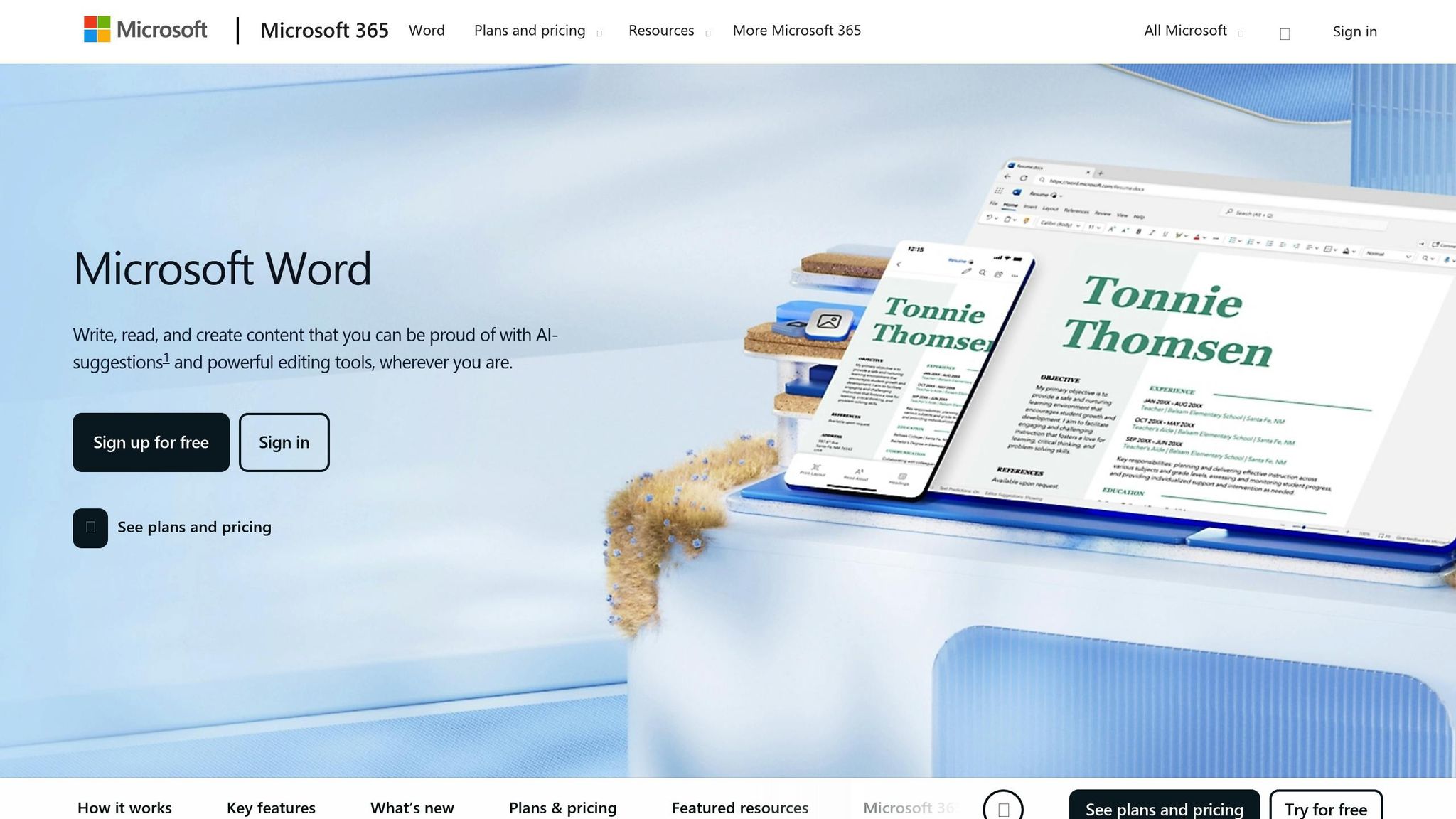
Microsoft Word remains a cornerstone of professional writing, widely embraced by corporate teams for its versatility and robust features. It has become a go-to tool for effective communication across industries.
Grammar and Style Improvement
One standout feature of Microsoft Word is its built-in Microsoft Editor, which enhances writing quality by providing real-time suggestions for spelling, grammar, and style. This tool helps users craft clearer sentences, opt for simpler wording, and adjust formality to match their audience. The customization options allow users to tailor the checks to their preferred writing style. Potential issues are conveniently underlined, and with a simple right-click, users can view, ignore, or disable suggestions. Additionally, Word can automatically detect the document's language, with the option to manually set or reset the proofing language when needed.
These capabilities not only improve individual writing but also foster smoother collaboration, complementing Word's strong teamwork-oriented tools.
Collaboration Features
Microsoft Word excels in collaboration with its Track Changes and Comment functions, which allow multiple team members to review, edit, and provide feedback on documents while keeping a clear record of all revisions. Its seamless integration with other Microsoft applications further enhances teamwork, making it easy to share documents, graphics, and presentations without hassle.
Ease of Use in Corporate Workflows
Beyond its editing features, Word simplifies routine document management. Its broad compatibility and user-friendly interface minimize the need for extensive training. The software's cross-device functionality ensures that documents retain consistent formatting, no matter where they're accessed.
"Microsoft Word is the most popular and compatible word processor, available on all platforms. The files are forward and backwards compatible across all devices, offering a universal standard for writers."
- Colin Palfrey, chief marketing officer at Crediful
Microsoft Word also offers an extensive library of templates that speed up document creation for common tasks. Allan Borch, founder of Dotcom Dollar, highlights this:
"MS Word has templates for creating everything from meeting minutes to product brochures"
These templates are customizable, helping organizations maintain consistent branding across their communications. For instance, HR teams can use standardized contract templates that automatically populate new employee information, saving time and reducing manual errors. This functionality makes Word a reliable tool for businesses across various sectors.
sbb-itb-a3b8a9a
5. Google Docs
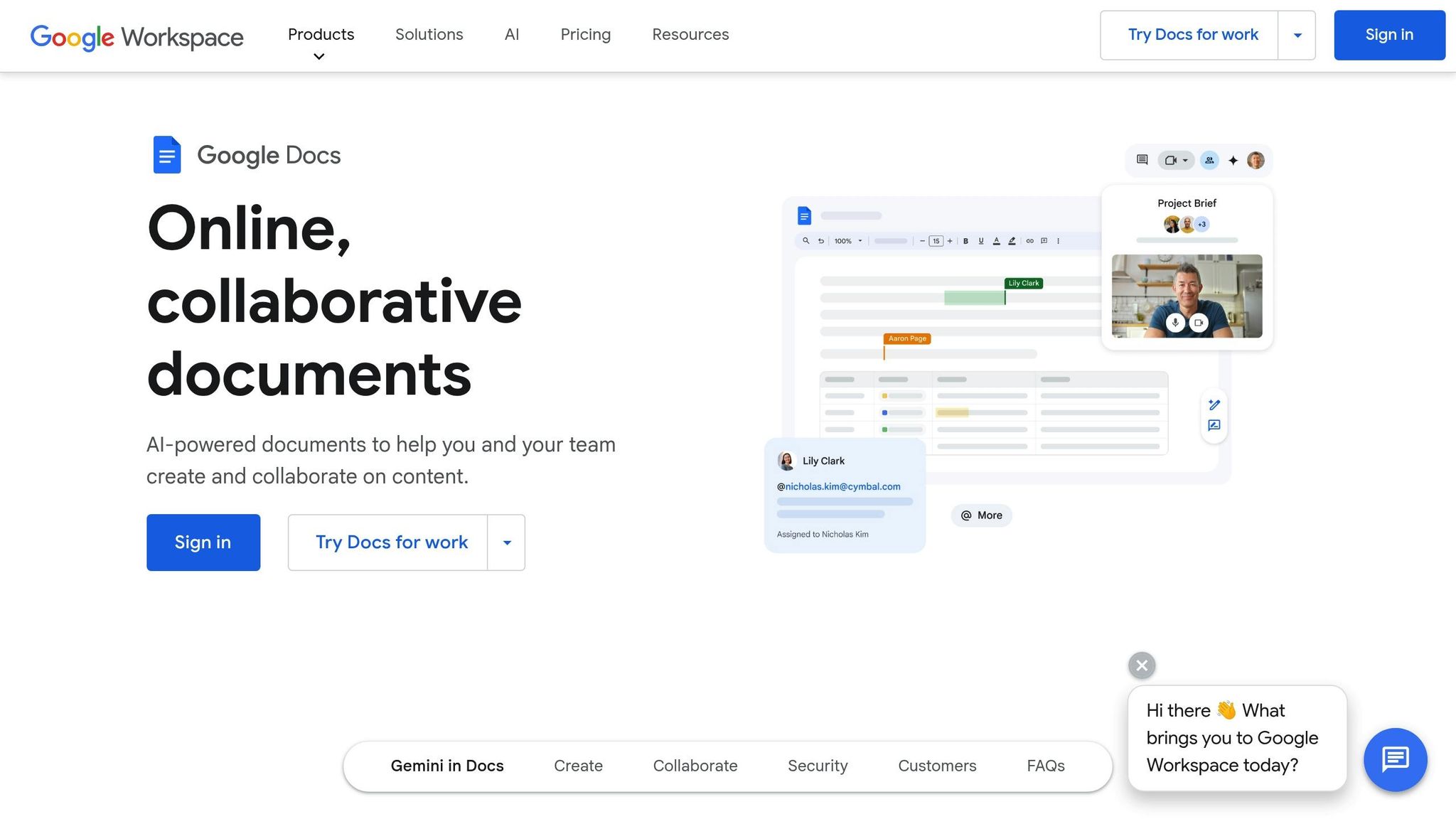
Google Docs is a cloud-based tool for creating and editing documents, part of the Google Workspace suite. It simplifies communication and promotes teamwork by offering features tailored for professional writing and collaboration.
Collaboration Features
Google Docs excels in real-time collaboration, allowing multiple users to work on the same document simultaneously. Changes are updated instantly, and tools like commenting, suggesting edits, and assigning tasks make feedback easy to manage. The built-in chat feature adds another layer of convenience, enabling instant discussions without leaving the document.
Dave Stott, Chief Information Officer at OXA, highlights how his team benefits from these features:
"Since written communication is an important foundation, we're also heavy users of Google Docs. For example, we create highly organized Docs for meetings, allowing everyone to collaborate and add notes instantly."
The platform also tracks every change made to a document through version history, complete with timestamps and user details, ensuring transparency and accountability.
Grammar and Style Improvement
Google Docs goes beyond collaboration by offering tools to refine grammar and style. Its AI-powered features help users communicate more effectively. For example, the "Help me write" tool can generate ideas and create outlines, while the "Shorten" feature is designed to make messages more concise.
Catelin Carey, Senior Vice President at WebFX, explains how her team uses these tools:
"Our client-facing teams use the Help me write feature in Docs to generate ideas and develop outlines. The Shorten feature within Docs, for example, helps with our everyday client-facing messaging. Our clients are busy and we aim for their interactions with us to be the easiest part of their day, which starts with clear and concise communication."
Ease of Use in Corporate Workflows
Google Docs integrates seamlessly with other Google Workspace apps, making it a versatile choice for corporate workflows. Users can embed charts from Google Sheets, share files across the suite, and work with multiple file formats like .docx, .pdf, and .txt. Offline editing is also supported, with changes syncing automatically once internet access is restored.
The platform offers robust access controls, allowing administrators to manage sharing permissions while maintaining security. Teams can also use templates to ensure brand consistency, and additional functionality can be added through the Google Workspace Marketplace. This integration enhances its utility for businesses focused on collaboration.
Pricing
Google Workspace offers flexible pricing plans to suit different business needs.
- Business Starter: $8.40 per user per month ($7.00 per user per month with an annual plan), includes 30 GB of storage per user.
- Business Standard: $16.80 per user per month ($14.00 annually), includes 2 TB of storage.
- Business Plus: $26.40 per user per month ($22.00 annually), includes 5 TB of storage.
- Enterprise Plans: Custom pricing available .
Opting for annual plans provides additional savings, and promotional discounts - like up to 50% off yearly Business Starter plans - are occasionally available through certain providers.
Tool Comparison Chart
Here’s a quick overview of the tools discussed earlier. This chart breaks down their standout features, advantages, drawbacks, and pricing to help you decide which one fits your corporate writing needs best.
| Tool | Key Features | Pros | Cons | Pricing |
|---|---|---|---|---|
| Power Writing | 6 Power Writing Principles; techniques for email, memos, and presentations; personalized video feedback; bonus LinkedIn lesson | Offers a structured learning path; focuses on practical corporate scenarios; includes expert feedback | One-time course format; requires significant time to complete | $497.00 (one-time payment) |
| Grammarly | Grammar checking; AI-powered rewrites; plagiarism detection; tone suggestions; browser integration | Detects errors comprehensively; works across platforms; provides real-time suggestions; includes six writing modes | Needs internet access; premium features unlock full potential; can feel overly strict | Free: $0.00 Pro: $12.00/month (annual) or $30.00/month Enterprise: Custom pricing |
| Hemingway Editor | Readability analysis; sentence structure improvement; complexity scoring; focus on conciseness | Great for improving clarity; affordable offline version; color-coded feedback; no internet required | Limited grammar checking; lacks plagiarism detection; minimal integration options | Free online version Desktop: $19.99 (one-time) Plus: $8.33/month (annual) |
| Microsoft Word | Advanced grammar tools; Editor suggestions; collaboration features; extensive template library | Widely used industry standard; rich feature set; integrates seamlessly with Office tools; works offline | Subscription fees; can feel overwhelming for basic tasks; requires frequent updates | Microsoft 365 Personal: $9.99/month or $99.99/year Family: $12.99/month or $129.99/year Office Home 2024: $149.99 (one-time) |
| Google Docs | Real-time collaboration; AI writing assistance; version history; cloud storage | Exceptional for collaboration; free with a Google account; automatic saving; accessible across devices | Limited offline use; requires a Google account; fewer formatting options compared to Word | Business Starter: $8.40/month ($7.00 annual) Business Standard: $16.80/month ($14.00 annual) Business Plus: $26.40/month ($22.00 annual) |
Smart Pairings for Maximum Value
- Best Value Combinations: Use Hemingway Editor to refine clarity during drafting, and Grammarly to polish grammar and tone.
- Budget-Friendly Options: Combine Google Docs (free) with Hemingway Editor’s free online tool for a no-cost solution. For structured guidance, Power Writing offers a one-time investment with long-term benefits.
- For Larger Teams: Centralized billing and custom style guidelines make Grammarly Enterprise, Microsoft 365 Business, or Google Workspace Business plans ideal for bigger organizations.
When choosing a tool, consider your team size, the features you need, and how much you’re willing to spend. Each tool offers something different, so mix and match to meet your goals!
Conclusion
Did you know that 37% of respondents spend three hours a week on reporting, while marketers often dedicate over six hours to data analysis and entry? These numbers underscore the pressing need for more efficient workflows. Having the right tools at your disposal can make tackling writing challenges far less daunting.
The tools covered in this guide offer targeted solutions for improving structure, sharpening grammar, enhancing clarity, and fostering collaboration. Together, they create a well-rounded toolkit to elevate your professional communication.
Take Grammarly, for instance - it’s a lifesaver for anyone juggling countless emails daily, with its free AI email writer helping speed up the process. On the other hand, Google Docs and Microsoft Word shine when it comes to real-time collaboration, making them perfect for teams working on shared documents.
Many professionals combine multiple tools to refine their workflow. For example, someone might use one tool to ensure clarity and another for final grammar checks. Teams, meanwhile, can rely on the seamless sharing and editing features of Google Docs or Microsoft Word. For individuals looking to build a stronger foundation, Power Writing's course is a great way to sharpen core skills.
The key is to start with your biggest challenge. If unclear writing is holding you back, focus on tools that improve clarity and structure. If grammar errors are your main concern, prioritize a robust grammar checker. And if collaboration snags are slowing your team down, choose tools designed to streamline editing and sharing. The best tools merge simplicity with power, helping you communicate even complex ideas with ease. By addressing your specific pain points strategically, you can turn communication into a true competitive advantage.
FAQs
How can I choose the best writing tool for my corporate needs?
To find the right writing tool for your business, start by pinpointing what matters most to your team. Do you need advanced grammar and style suggestions, collaboration features that work in real-time, or tools that align with your company’s tone and voice? Features like AI-driven assistance can also streamline your workflow and help create polished, professional communication.
Don’t forget to assess how user-friendly the tool is, whether it integrates smoothly with your current systems, and how well it fits into your daily processes. Whenever possible, test out a few options. A trial period can reveal whether the tool addresses your unique communication needs and genuinely improves your team’s productivity.
What are the advantages of using multiple writing tools to improve workplace communication?
Using a mix of writing tools can make workplace communication smoother and more effective by addressing various parts of the writing process. Grammar and style tools help refine clarity and maintain a professional tone, while collaboration platforms simplify sharing ideas and collecting feedback instantly.
This approach helps overcome typical hurdles like grammar mistakes, vague messaging, and disorganized teamwork. By combining the strengths of these tools, you can produce polished, well-organized documents faster, improving productivity and ensuring clear communication within the workplace.
How does the Power Writing course help improve my communication skills in a professional setting?
Power Writing: Elevate Your Workplace Communication
The Power Writing course isn't just about fixing grammar - it's about mastering the art of clear, persuasive, and professional writing that fits the demands of the workplace. From crafting impactful emails to concise memos and engaging presentations, you'll learn techniques that ensure your ideas are communicated effectively and leave a lasting impression.
This course uses scenario-based learning to provide hands-on experience with real-world business writing challenges. Whether you're working on a critical proposal or a routine update, Power Writing gives you the tools to write with confidence and precision, making your communication stand out.
Related Blog Posts
Power Writing Checklist
Download the one-page Power Writing checklist to get started in levelling up your writing for work.
.png)
.png)