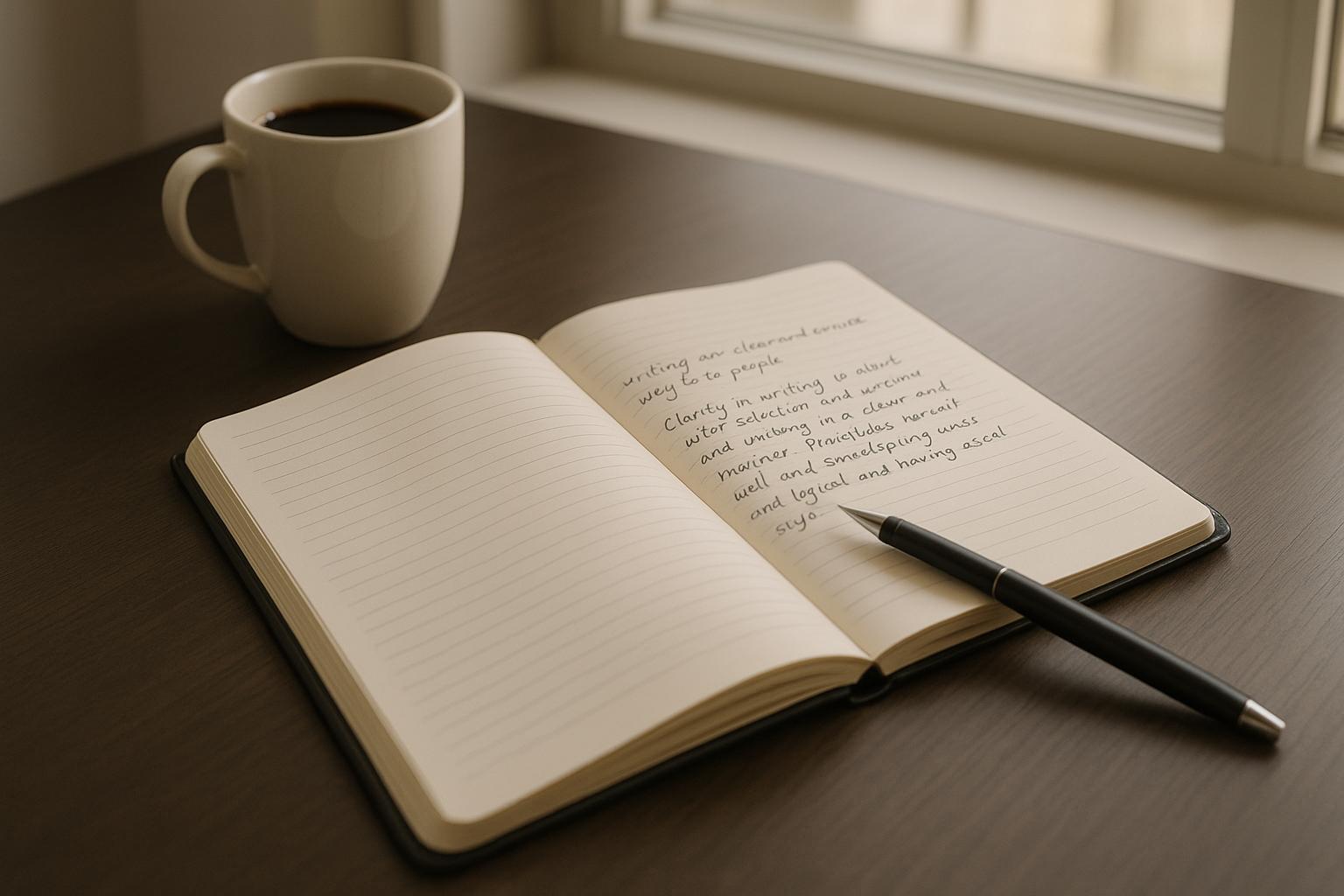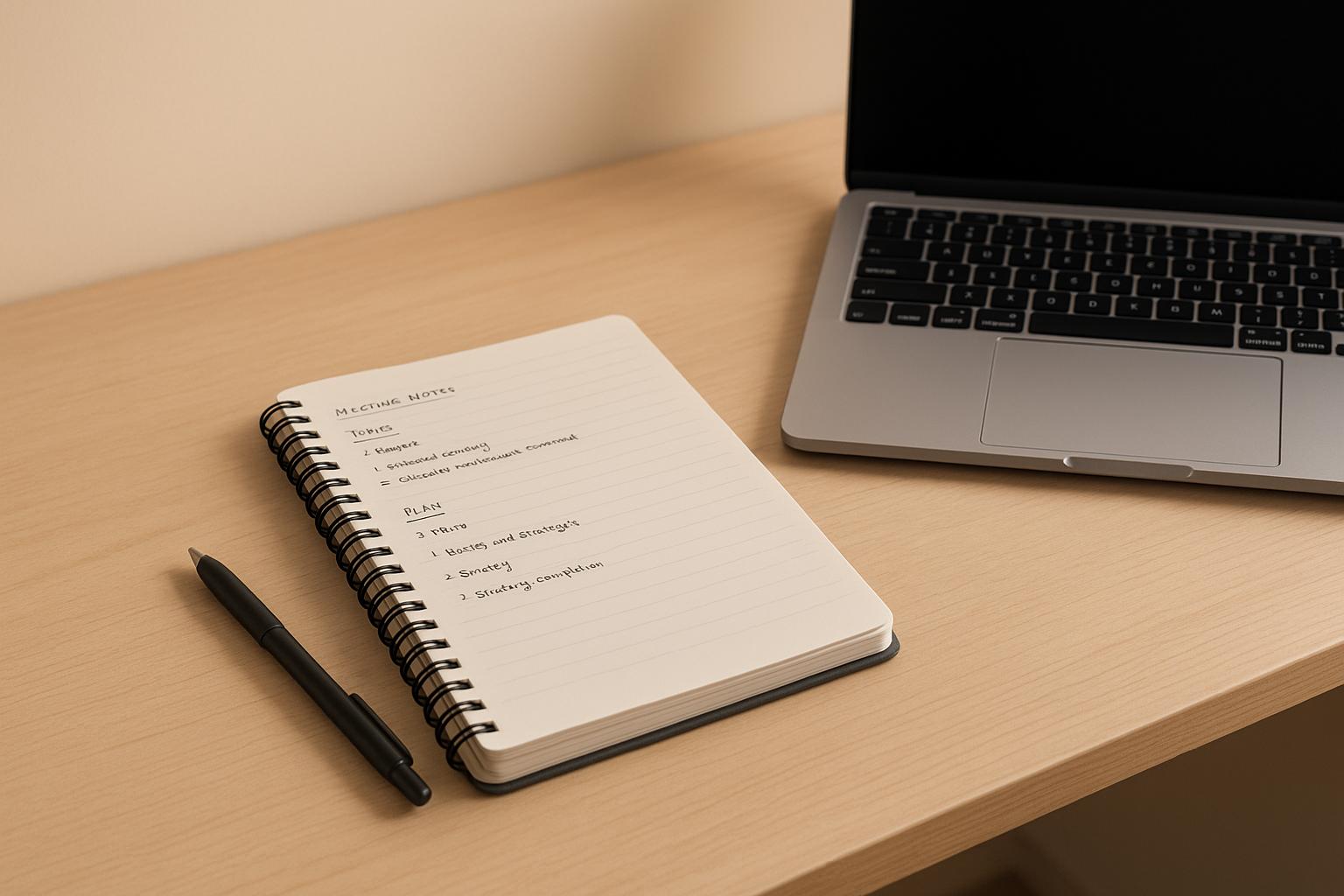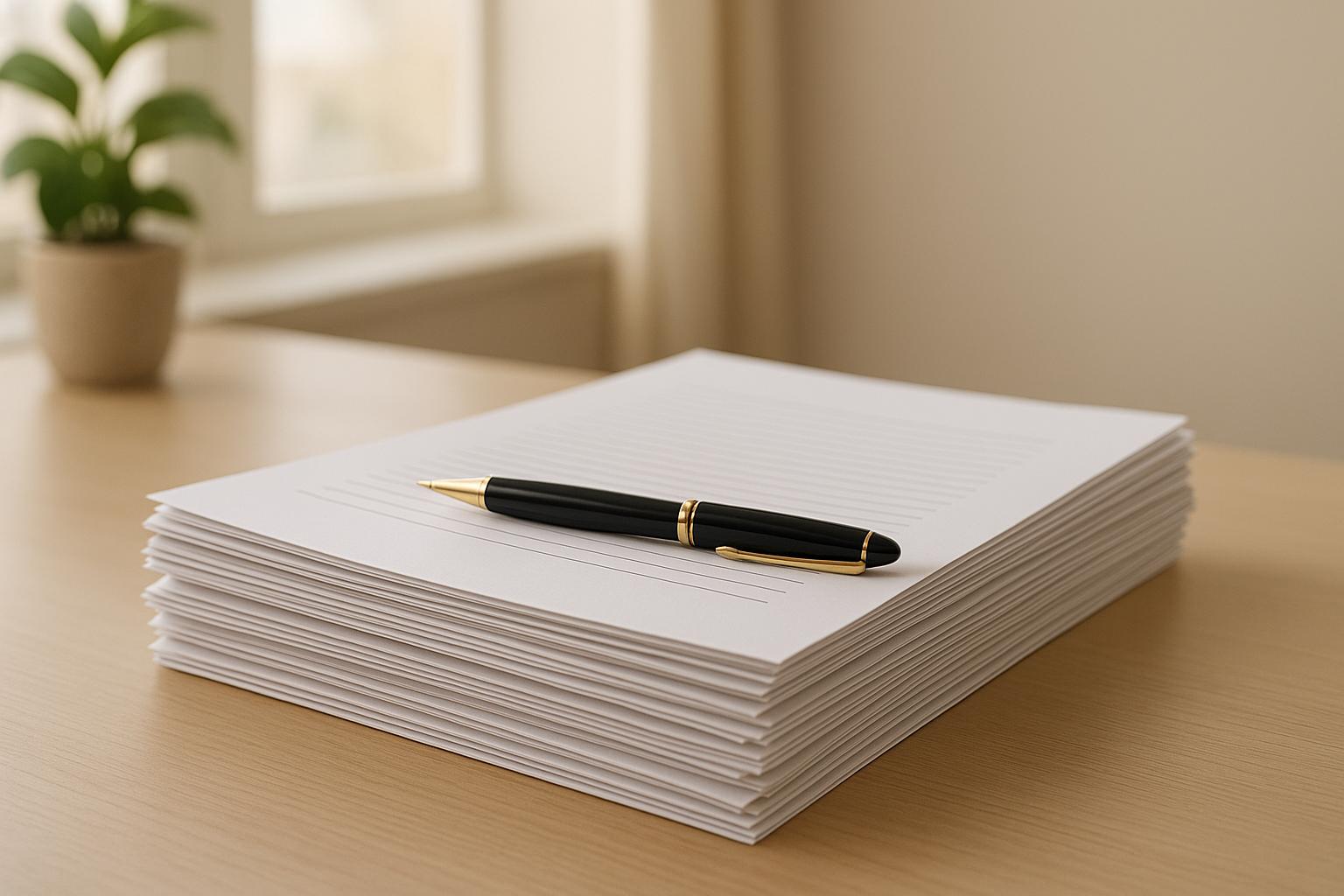7 Email Writing Mistakes That Kill Your Career
June 30, 2025
Your emails can make or break your career. Poorly written emails can harm your reputation, delay projects, and damage relationships at work. Here's a quick summary of the most common mistakes and how to fix them:
- Writing Long, Confusing Messages: Keep emails concise (80–100 words) and focused. Use bullet points and bold text to highlight key information.
- Grammar and Spelling Errors: Proofread carefully. Use tools like Grammarly, but don’t rely solely on them. Read emails aloud to catch mistakes.
- Wrong Tone for the Situation: Match your tone to the recipient and context. Avoid being too casual or overly formal.
- Bad or Missing Subject Lines: Write clear, specific subject lines that convey the purpose (e.g., “Project Update: Deadline Extended to July 15”).
- Not Knowing Your Reader: Tailor your message to your audience. Use the right level of detail and tone depending on who you’re writing to.
- Too Much Business Jargon: Avoid buzzwords like “synergy” or “low-hanging fruit.” Use plain language to ensure clarity.
- Skipping the Final Review: Always double-check your email for errors, missing attachments, and proper formatting before sending.
Key Tip: Every email you send reflects your professionalism. Clear, concise, and error-free communication builds trust and credibility, paving the way for career growth.
How To Write A Professional Email? 7 Email Mistakes To Avoid! Email Writing Tips For Professionals
1. Writing Long, Confusing Messages
Long, rambling emails are a headache for busy professionals. They force readers to sift through unnecessary details, delaying responses and creating confusion. Research shows that while most people think their emails are understood 90% of the time, nearly half are misinterpreted. Lengthy emails only make this worse.
Consider this: the average office worker gets 121 emails daily and spends about 5 hours a week handling them. If your message lacks focus, it’s likely to be skimmed, ignored, or misunderstood. Worse, overly wordy emails can make you seem reactive and unclear, which increases stress and damages your professional reputation. Over time, colleagues may begin to dread your messages, and managers might question your communication skills.
A good rule of thumb? Keep emails to 80–100 words. Concise messages not only get quicker replies but also ensure your points are clear. Start with a specific goal: What exactly do I need from this person? Build your email around that objective, and cut out fluff like “I hope this email finds you well” or “As I mentioned in my previous email”.
To make your message even clearer, use formatting tools like bold text, bullet points, and white space to emphasize key details. For complex topics, include an executive summary at the top that outlines the main point or action required.
"If the message must be long because of substantive content, start with an executive summary on the top that quickly and clearly outlines the 'call to action,' that is, what you need employees to do."
- Jonathan Feldman, CIO, City of Asheville, NC
Always end with a clear call to action. For example: “Please confirm your attendance by Friday, December 15th, by replying to this email.”
2. Grammar and Spelling Errors
Mistakes in grammar and spelling can quickly undermine your professional image. In fact, 97% of people say such errors affect their perceptions of companies and individuals. Sending an email riddled with mistakes sends a clear message: you lack attention to detail and professionalism.
Consider this: a study by Grammarly revealed that professionals with fewer grammar errors in their LinkedIn profiles earned more promotions over a 10-year span. Additionally, 86% of employers are less likely to hire candidates who submit materials containing errors .
Ken Schlechter, a professor at New York University and the University of Dayton, sums it up perfectly:
"A poorly written document affects your credibility...when the mistakes accumulate, it sends a message of laziness and incompetence."
Errors in grammar don’t just make you look unprofessional - they can lead to misunderstandings and costly missteps. A poorly worded email might result in missed deadlines, incorrect assumptions, or confusion about your instructions.
Don't rely solely on spell-check. While helpful, these tools often miss context-specific errors, like homophones ("their/there/they're" or "its/it's") or correctly spelled but misplaced words. One expert highlighted a UK company that lost millions due to a misplaced comma in a contract - an error that slipped past spell-check but altered the legal meaning of the document.
To avoid these pitfalls, use these strategies to catch errors before they harm your reputation:
- Read your emails aloud. This helps you identify awkward phrasing and overlooked mistakes.
- Take a break before proofreading. Even a 15-minute pause can provide fresh perspective.
- Change the format. Print your email or temporarily switch the font to spot errors that might otherwise go unnoticed.
- Get a second opinion. Ask a colleague to review critical messages, especially those sent to senior management or external clients.
Your brain tends to "auto-correct" what you see on the screen, filling in gaps based on what you meant to write. Reading aloud or viewing your text in a new format forces you to process the actual content. A fresh pair of eyes can also catch errors you’ve become blind to.
Pay special attention to common homophones like "your/you're", "affect/effect", and "principal/principle." Misusing these words not only causes confusion but also suggests a lack of basic language knowledge.
Every email you send is a reflection of your professionalism. As Shari Harley, Founder and President of Candid Culture, puts it:
"I don't care how great a leader you are. If you discredit yourself in every email you send by using bad grammar, your career will be limited."
Next, focus on refining your tone with the same level of care to ensure your message is both polished and effective.
3. Wrong Tone for the Situation
The tone of your email can either strengthen or strain professional relationships. It reflects your emotional state and attitude toward the recipient or subject matter, so when the tone misses the mark, the fallout can be serious.
Tone issues often happen when your words unintentionally convey the wrong emotions. Unlike face-to-face conversations, emails lack non-verbal cues like facial expressions or tone of voice, making them ripe for misinterpretation. A poorly chosen tone can lead to misunderstandings, making you come across as rude, aggressive, or unprofessional. This can damage your reputation - earning you labels like the "office jerk" - and in severe cases, even jeopardize your job if a manager or client perceives you as insubordinate. Misaligned tone not only confuses your message but can also erode trust built over time.
Certain habits can instantly harm your professional image, such as writing in ALL CAPS, overusing punctuation, or choosing language that’s too demanding or overly casual. Being too informal might make you seem untrustworthy, while being excessively formal can make your emails feel stiff or impersonal. Worse yet, inconsistent tone across your communications can confuse your audience and weaken your professional credibility.
As Mailchimp puts it, "Your tone is the email's body language in written form". For instance, an arrogant tone can make recipients defensive, while a vague tone might make you seem unsure or unprofessional - both of which can close doors to opportunities.
The key is to match your tone to the context and your audience. A casual tone works with close colleagues, but emails to managers or clients should lean more formal and respectful. If you're unsure, mirror the tone of the person you're communicating with - it shows you're attentive to their style. For example, a direct and formal tone is appropriate when addressing performance issues, but an upbeat and enthusiastic tone is better suited for congratulating team members. The tone you choose can either help you achieve your goals or alienate your recipient.
A helpful tip: read your email out loud before sending it to ensure the tone aligns with your intent. If you receive an email that stirs strong emotions, take a pause before replying. This gives you time to cool down and prevents your emotional state from negatively influencing your response.
When in doubt, stick to a tone that’s positive and respectful. Use friendly language, be clear without sounding harsh, and limit exclamation marks and emoticons to maintain a professional vibe. Getting the tone right is just as important as avoiding grammar and spelling mistakes - it’s essential for preserving relationships and advancing your career.
Every email you send shapes how others view your professionalism and competence. Nailing the tone isn’t just about avoiding offense; it’s about fostering connections that can propel your career forward. A well-crafted tone reinforces the clarity and professionalism highlighted throughout this guide.
4. Bad or Missing Subject Lines
Your subject line is the gateway to your email. It determines if your message gets opened or ignored. With employees receiving an average of 88 to 147 emails daily, your subject line needs to grab attention immediately. It’s not just a small detail - it’s a make-or-break moment.
Here’s the reality: 47% of people decide to open an email based solely on its subject line. If your subject line is unclear, absent, or poorly written, you risk more than just being ignored - your professional reputation takes a hit. Without a clear subject line, recipients may overlook your email, leading to missed opportunities, delayed responses, or frustrated coworkers.
The worst offense? No subject line at all. Emails without subject lines come across as careless and unprofessional, giving recipients zero reason to open them. Similarly, vague subject lines like “Quick question,” “Following up,” or “Meeting” leave people guessing about your intent, wasting their time and potentially causing frustration. A good subject line should immediately convey the purpose and importance of your email.
Keep It Short and Mobile-Friendly
With 55% of emails opened on mobile devices, subject lines must be concise. Long subject lines often get cut off, leaving key information unread. Aim for 28 to 39 characters - this range ensures your message is visible and increases open rates by 12% .
How to Write Better Subject Lines
Crafting effective subject lines isn’t complicated, but it does require thought. Here are some tips:
- Be clear and specific: Let the recipient know exactly what the email is about.
- Front-load important details: Put the most critical information at the beginning.
- Add specifics: Include deadlines, topics, or key action items.
- Personalize when possible: Personalized subject lines can boost open rates by 29.3%.
- Create urgency sparingly: Only use urgency when it’s genuine.
"A professional email subject line is a clear and concise preview of an email's content. It should include key information like topics and deadlines to help the recipient quickly understand the email's importance and intent." – Grammarly
Examples of Better Subject Lines
Here’s how you can turn vague subject lines into actionable ones:
- Instead of “Meeting,” write: “Project Status Meeting – Tomorrow 2 PM.”
- Replace “Quick question” with: “Need Your Input on Client Proposal by EOD.”
- Change “Following up” to: “Action Required: Contract Review Due Friday.”
Why Numbers Work
Subject lines with numbers are more compelling - they increase open rates by 15%. For example, “3 Budget Items Need Your Approval” is far more effective than a generic alternative.
The Final Check
Before you hit send, ask yourself: If this subject line appeared in my inbox, would I know exactly what’s needed and when? If the answer is no, revise it. A strong subject line doesn’t just get your email opened - it sets the tone for the entire message, showing professionalism and attention to detail.
When done right, subject lines don’t just inform - they demonstrate your value and help build stronger working relationships. Nail this step, and you’re one step closer to mastering effective email communication.
sbb-itb-a3b8a9a
5. Not Knowing Your Reader
Every email you send should cater to a specific reader - someone with distinct priorities and expectations. A common misstep many professionals make is treating emails as if they’re one-size-fits-all. This approach doesn’t just weaken your message; it can also harm your professional relationships and even your career.
Why Generic Emails Fall Flat
When you skip tailoring your message, the impact can be felt immediately. Assuming what your audience needs or expects increases the likelihood of miscommunication. A generic email can waste time, create confusion, and leave an impression of carelessness.
Understanding What Your Reader Expects
Different people expect different things from professional emails. Some value formal language and structured formatting, while others respond better to a conversational tone. For example, team members might need detailed explanations, while executives prefer concise bullet points and clear action items. Tailoring your message to fit these preferences can help you avoid the pitfalls of generic communication.
"Professional emails should start with a greeting and end with a sign-off. Use neutral language in your professional email and try to avoid slang or colloquialisms." – Madisyn McKee, digital marketing and social media manager
Signs You’re Missing the Mark
Certain mistakes reveal that you haven’t considered your reader’s needs. These include using an unprofessional email address, sending irrelevant information (like forwarding a marketing deck to the finance team), or even misspelling someone’s name - especially when it’s right there in their email signature. Such missteps can damage your credibility.
Think Like a Marketer: Segment Your Audience
Marketers often segment their audience to improve engagement, and you can apply the same concept to workplace communication. For instance, 65% of marketers report that segmented emails lead to better click-through rates. In your context, this could mean grouping contacts by their preferences: executives who want summaries, technical teams who need detailed information, or clients who expect more formal communication.
Key Questions to Ask Before You Write
Before drafting your email, consider these questions:
- Who is my audience?
- What is my relationship with them?
- What action do I need them to take?
For example, a project manager discussing budget overruns would frame their email differently when addressing their team - focusing on solutions and next steps - compared to writing to a department head, where the emphasis might be on the broader impact and mitigation strategies.
Cultural and Generational Sensitivities
Your reader’s background plays a significant role in how they interpret your message. A staggering 71% of people expect communication tailored to them, and 76% feel frustrated when it isn’t. Generational differences also matter: 58% of people feel disconnected from brands that adopt an overly informal tone, and 64% say such language erodes trust. When in doubt, stick to professionalism.
Personalization Without Overstepping
Knowing your reader doesn’t mean being overly casual or familiar. It’s about understanding what they need, when they need it, and how they prefer to receive it. For instance, your accounting colleague might want detailed spreadsheets, while your sales director would appreciate a visual summary. Similarly, international clients may expect formal greetings, while startup partners might value brevity. Tailoring your message ensures clarity without crossing professional boundaries.
A Simple Solution
Before hitting send, take a moment to review your reader’s role, preferences, and communication style. This small step can significantly improve how your message is received and lays the groundwork for better email habits moving forward.
6. Too Much Business Jargon
When writing emails, clarity is key. Overloading messages with business jargon can complicate communication and dilute your message.
While jargon might sound impressive, it often does more harm than good. Instead of showcasing expertise, it creates confusion and can even harm your credibility.
The Real Cost of Jargon
Here’s a surprising fact: nearly two-thirds of workers have had to look up common jargon, 58% believe it’s overused, and 33% admit to using terms they didn’t fully understand.
This confusion isn’t just embarrassing - it’s costly. Companies with 100,000 employees lose an average of $62.4 million each year due to miscommunication. A 2023 LinkedIn and Duolingo study revealed that 58% of workers blamed jargon for misunderstandings and errors, which in turn caused delays in projects and wasted resources. On average, jargon-related delays led to cost overruns of 15%, or about $75,000 per delayed project for companies with over 500 employees.
Why People Use Jargon
Why do people rely on jargon? According to Columbia Business School’s Adam Galinsky:
"Jargon is like a suit, a car, or a watch - it's a status symbol. Those who are insecure 'dress up' their words, believing it will make them appear smarter or cause others to take them more seriously."
Jennifer Chatman from UC Berkeley adds:
"Jargon masks real meaning. People use it as a substitute for thinking hard and clearly about their goals and the direction they want to give others."
In short, while jargon might feel like a shortcut to sounding knowledgeable, it often signals the opposite.
Who Pays the Price?
Not everyone experiences the effects of jargon equally. Remote and hybrid workers are hit hardest - 71% report feeling excluded by jargon, compared to 54% of onsite employees. It also alienates non-native speakers and newer team members, making it harder for them to integrate and contribute effectively.
Clearer Alternatives That Work
The goal isn’t to sound casual or unprofessional; it’s to communicate effectively. For example, instead of saying, "In light of the fact that we need to leverage our core competencies to optimize synergies", you could simply say, "Since we need to use our strengths to work better together."
Here’s a quick comparison of common jargon versus clearer alternatives:
| Jargon | Plain Language |
|---|---|
| "Circle back" | "Follow up" or "Discuss later" |
| "Low-hanging fruit" | "Easy wins" or "Quick solutions" |
| "Move the needle" | "Make a difference" or "Improve results" |
| "Drill down" | "Look closely" or "Examine details" |
| "Take this offline" | "Discuss privately" or "Talk separately" |
The Three-Step Clarity Check
Before sending your next email, follow these steps to ensure your message is clear:
- Replace long-winded phrases like "in light of the fact" with simpler words like "because" or "since."
- Simplify sentences. For example, change "We need to have a discussion about implementation" to "We need to discuss implementation."
- Use active voice instead of passive. For instance, rewrite "Some new employees have been hired by them" as "They hired new employees."
Watch Out for Acronyms
Even acronyms can muddy your message. While they save time, they often confuse readers who might not be familiar with the terms. Always spell out acronyms the first time you use them, especially in cross-departmental emails. Don’t assume everyone knows what "KPIs", "ROI", or "EOD" means.
The Kindness of Being Clear
As Brené Brown wisely said:
"Clear is kind. Unclear is unkind."
7. Skipping the Final Review
You might think you've written the perfect email, but skipping a final review can undo all your hard work. It’s an easy misstep that can have serious consequences.
As Warren Buffet wisely said:
"It takes 20 years to build a reputation and five minutes to ruin it. If you think about that, you'll do things differently."
This sentiment rings especially true for email communication. A single poorly reviewed email can harm relationships, create confusion, or even cost you valuable opportunities.
Why the Final Review Matters
Reviewing your email isn’t just about fixing typos - though those are important. It’s about ensuring your message is clear, professional, and tailored to your audience. A quick review can help you avoid misunderstandings that might derail projects or damage your credibility.
Madisyn McKee, a seasoned digital marketing and social media manager, highlights the importance of this step:
"When creating a professional email, keep it simple, to the point and void of any grammatical or spelling errors."
The Power of Reading Aloud
Reading your email out loud can be a game-changer. It helps you catch awkward phrasing, missing words, or unclear sentences that your eyes might skim over, especially after staring at the screen for too long.
Essential Elements to Check
When reviewing your email, focus on these key areas:
- Recipients and subject line: Make sure the email is addressed to the right people in the "To", "CC", and "BCC" fields. Your subject line should be clear, concise, and error-free.
- Consistency and formatting: Check for uniformity in capitalization, abbreviations, formatting, dates, names, and technical terms. Inconsistencies can make you appear careless.
- Attachments and links: Ensure all mentioned attachments are included. Click every link to confirm they work and lead to the correct destinations.
- Tone and context: Make sure your tone fits the situation and your relationship with the recipient. A mismatched tone can easily lead to misunderstandings.
The Fresh Eyes Approach
Taking a short break before reviewing your email can make a big difference. Even a five-minute pause can give you a fresh perspective and help you spot mistakes you might have overlooked. For important emails, consider printing them out - errors often jump out more clearly on paper.
If the email is particularly critical, ask a colleague to review it. A second pair of eyes can catch issues you might be too close to notice and offer feedback on tone and clarity.
Beyond Grammar: The Technical Check
Email review isn’t just about proofreading anymore. Test your email’s formatting on different devices and email clients. What looks polished on your computer might be hard to read on a smartphone.
Also, double-check any personalization elements. Few things are as embarrassing as sending an email that opens with "Dear [First Name]" because the merge tags failed to populate correctly.
When Technology Helps
Automated tools like grammar checkers can be helpful for catching obvious errors, but they’re not foolproof. These tools often miss nuances like tone or context that only a human review can catch. Use them as a starting point, but always follow up with your own careful review to ensure your email is polished and professional.
Before and After Examples
Real transformations can show how small tweaks can greatly improve email communication. Below are practical examples comparing flawed emails with their improved versions. These side-by-side comparisons highlight how addressing common mistakes can lead to clearer, more professional messaging.
Long, Confusing Messages
Before:
"Hi Team, I wanted to reach out and touch base with everyone about the upcoming project that we've been discussing in various meetings over the past few weeks, and I think it's important that we all get on the same page regarding the deliverables and timeline, especially since there have been some changes to the scope that might affect how we approach things moving forward, and I know everyone has been busy with their own tasks, but we really need to coordinate better to ensure we meet the deadline that was established by management."
After:
"Hi Team,
We need to align on the updated project scope and timeline.
Key changes:
- New deadline: March 15th
- Additional deliverable: Client presentation
- Budget increased by 15%
Please confirm your availability for a planning meeting on Friday at 2:00 PM.
Thanks,
Sarah"
The revised email is concise, focused, and actionable, making it easier for recipients to understand and respond.
Grammar and Spelling Errors
Before:
"Your the best manager we've had. The team lead the project and their going to attend the meeting. After the meeting, the CEO resigned."
After:
"You're the best manager we've had. The team leads the project, and they're going to attend the meeting. After the meeting, the CEO resigned."
Fixing grammatical errors ensures clarity and maintains a professional tone.
Wrong Tone for the Situation
Before:
"send me the project details ASAP."
After:
"Hi John,
Could you please share the project details at your earliest convenience? I'd really appreciate it.
Thanks,
[Your Name]"
Switching from a demanding tone to a polite request fosters better communication and preserves professional relationships.
Bad Subject Lines
Before:
Subject: "stuff"
"Can we meet tomorrow about the quarterly budget review and discuss the new software implementation timeline?"
After:
Subject: "Meeting Request: Q3 Budget Review & Software Timeline - Tomorrow"
"Hi Jennifer,
Are you available tomorrow at 10:00 AM to discuss the quarterly budget review and the new software implementation timeline?
Best regards,
Mike"
A clear subject line sets the right expectations and improves email organization.
Vague Communication
Before:
"let's meet tomorrow at the usual place"
After:
"Hi Team,
Please join the meeting tomorrow at 10:00 AM in Conference Room B. Kindly confirm if you can attend.
Best regards,
[Your Name]"
Providing specific details eliminates uncertainty and makes the message actionable.
Too Much Jargon
Before:
"We need to leverage our core competencies to synergize cross-functional deliverables and optimize our value proposition for maximum ROI impact."
After:
"We should use our team's strengths to work together on this project and create better value for our customers."
Simplifying jargon makes the message more accessible and relatable, enhancing overall communication.
These examples show how small adjustments can lead to big improvements in email clarity and professionalism. Use them as a guide to refine your own communication and make your emails more effective.
Conclusion
Your email habits play a big role in shaping how others perceive you professionally. The seven pitfalls we’ve discussed - overly lengthy emails, unclear messaging, grammar slip-ups, inappropriate tone, weak subject lines, lack of audience awareness, and skipping reviews - can all harm your professional image.
In short, mastering email communication offers real career advantages. Clear, well-written emails help build trust and establish credibility. When your colleagues and managers consistently receive polished messages, they’re more likely to see you as dependable and capable. This perception can lead to stronger workplace relationships, greater responsibilities, and more career opportunities.
The consequences of poor email habits shouldn’t be underestimated. Mistakes like typos or vague subject lines can cause your emails to be ignored or misunderstood, potentially costing you opportunities. On the flip side, strong email skills are tied to better teamwork and career progress.
Recognizing this, it’s clear why improving your email game should be a priority. By steering clear of these common mistakes, you position yourself as a professional who’s ready to grow. Before hitting "send", take a moment to review your email. Check for clarity, tone, and errors. Use tools like spell checkers, read your message out loud, and ask yourself if it’s concise and tailored to the recipient. These small steps can make a big difference in how your emails are received.
In a world where inboxes are overflowing, your emails need to stand out. Clear subject lines and concise, thoughtful content can help you do just that. Consistently practicing good email habits not only sets you apart but also supports your career growth.
Every email is a chance to leave a positive impression. Start refining your email skills today, and use each message as an opportunity to advance your career.
FAQs
How can I adjust my email tone to suit different people and situations?
When writing an email, it's crucial to match your tone with both the recipient and the purpose of your message. If you're communicating with clients or supervisors, aim for a polished and courteous tone that prioritizes clarity and professionalism. On the other hand, when emailing colleagues or familiar contacts, a warm yet professional tone strikes the right balance, maintaining good rapport while keeping things appropriate.
Tailoring your tone to the situation - whether you're giving feedback, sharing updates, or making a request - not only avoids confusion but also ensures your message is well-received and effective in any professional environment.
How can I write emails that are clear and to the point without leaving out important details?
To craft emails that are both concise and informative, begin by pinpointing the primary goal of your message and staying focused on it. Skip any extra details or side topics that might distract from your main points. Use short paragraphs and bullet points to emphasize key information, making it simple for the recipient to quickly scan and grasp your message.
Before sending, take a moment to review your email. Ensure every sentence serves a purpose and reinforces your main point. Prioritizing clarity and keeping it brief will help you deliver your message effectively without overwhelming the reader.
Why should I avoid using business jargon in workplace emails, and what are some simple alternatives?
Using business jargon in workplace emails often muddies the waters, making your message harder to understand and even risking misinterpretation. Clear, concise communication is essential to ensure your emails remain professional and easy to follow.
Stick to plain language and simple phrases instead of overcomplicated jargon. For instance, swap "circle back" for "follow up" or "leverage" for "use." This way, your emails stay direct, relatable, and far more effective at getting your point across.
Related posts
Power Writing Checklist
Download the one-page Power Writing checklist to get started in levelling up your writing for work.
.png)
.png)