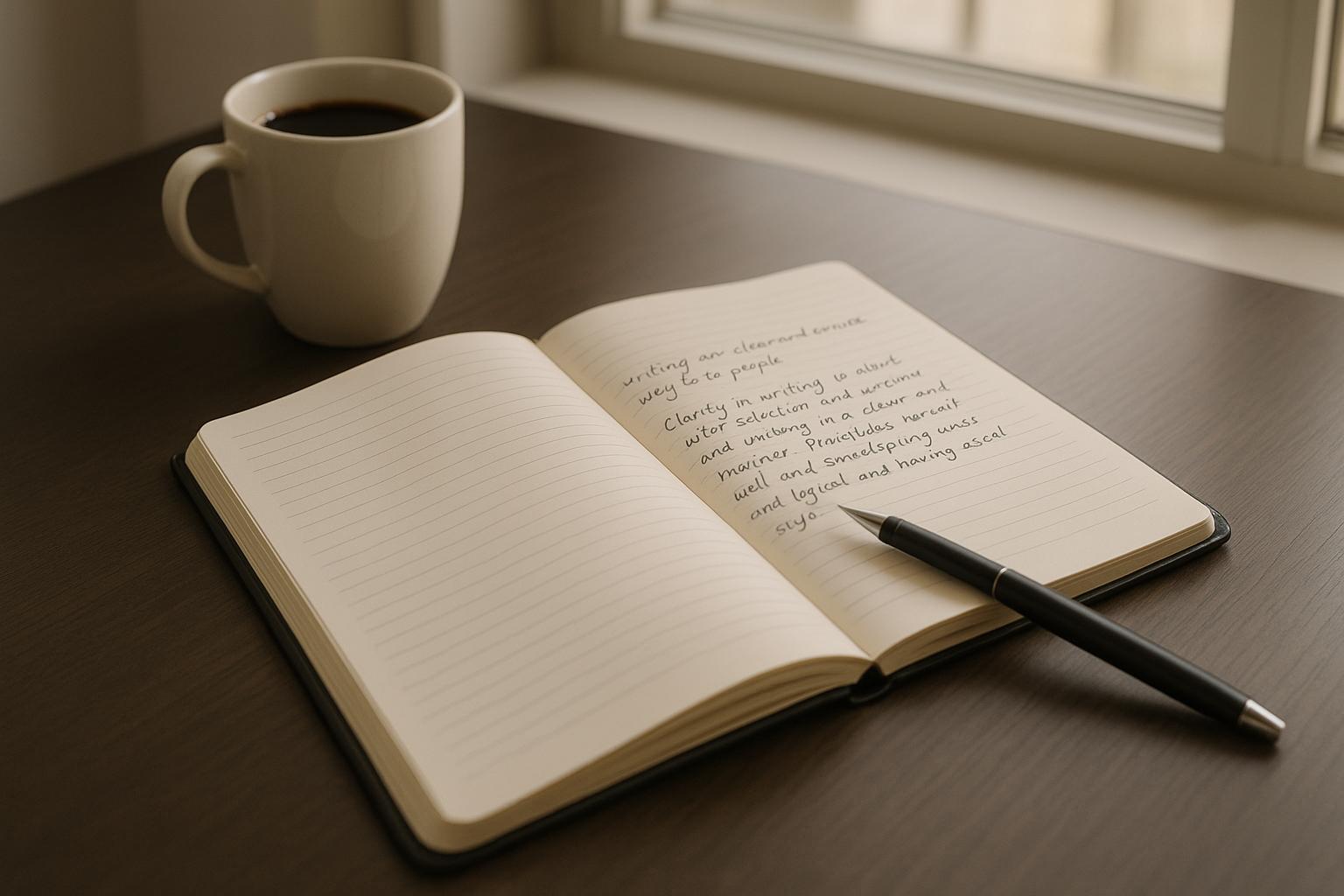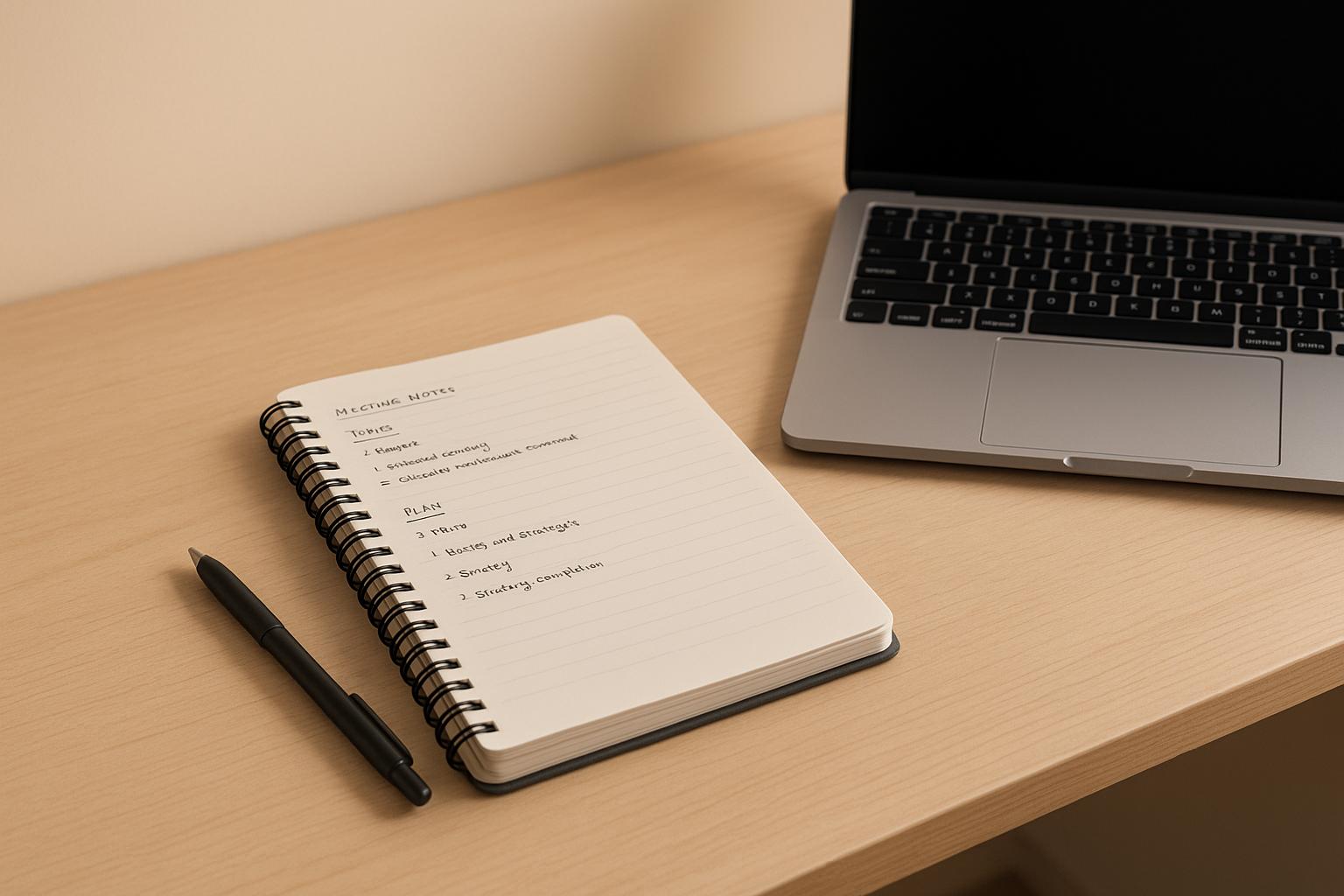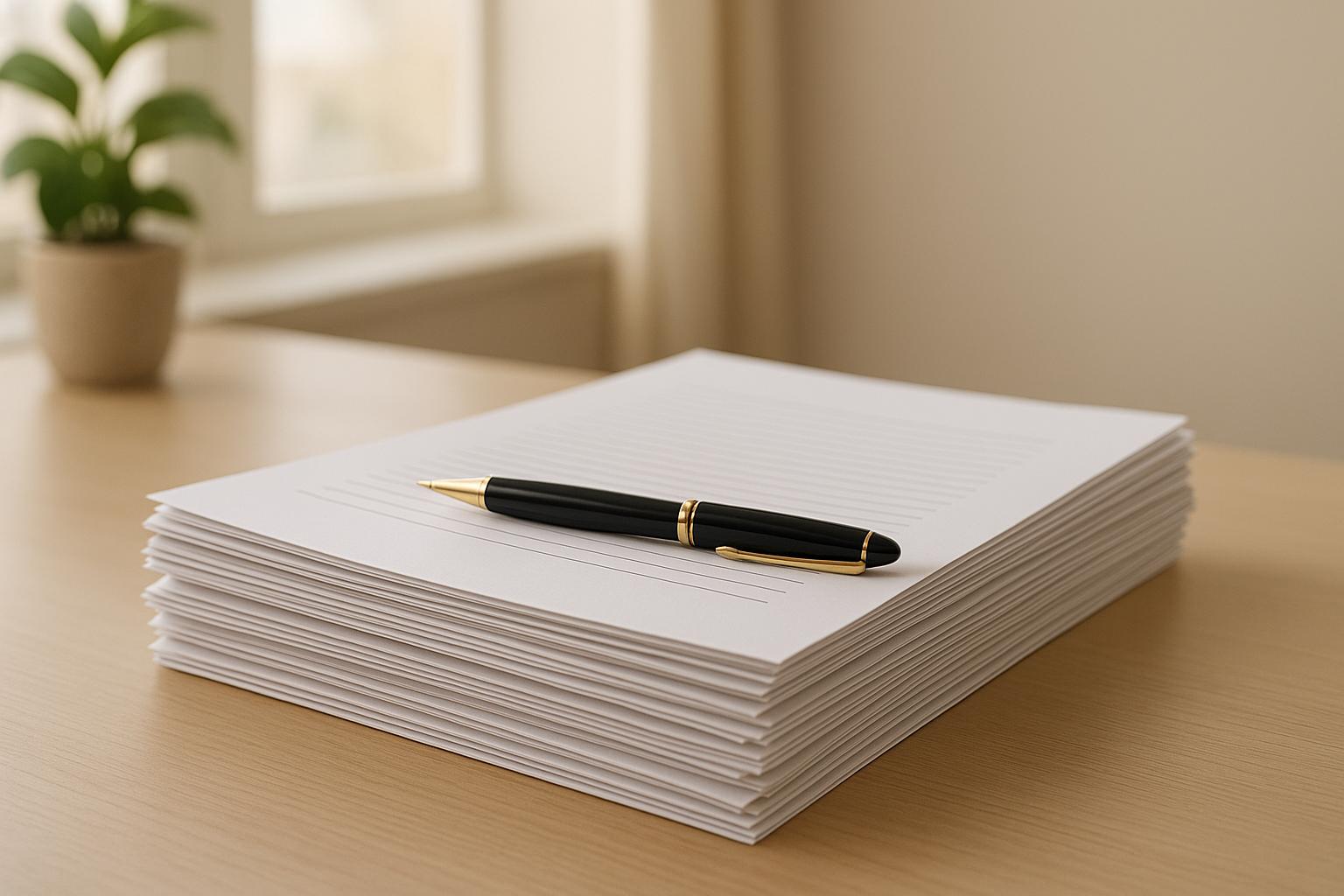How to Structure Executive Presentations
July 23, 2025
Executive presentations demand clarity, focus, and brevity. Why? Executives make decisions quickly, often based on concise insights. Here's how to structure presentations that resonate:
- Start with the conclusion: Lead with your main recommendation or decision.
- Focus on impact: Show how your proposal aligns with business goals, emphasizing ROI, risks, and benefits.
- Keep it concise: Limit your presentation to 3–10 minutes, highlighting only key points.
- Use clear visuals: Simplify data with clean slides and minimal text.
- Encourage dialogue: Leave room for questions and discussions.
A well-structured presentation respects your audience's time, simplifies decision-making, and drives action.
How to Present to Executives - 7 Steps to Success!
Know Your Executive Audience
Grasping the mindset of your executive audience is the starting point for any impactful presentation. Executives operate in a high-stakes environment - balancing strategic priorities, making decisions that ripple across entire organizations, and weighing opportunities against finite resources. Every second of their time demands value.
According to ZipDo research, 60% of meetings lack purpose, and 39% of attendees lose focus. When you're addressing executives, you can't afford to fall into these categories. Your presentation must immediately establish its importance and relevance.
Executives typically focus on three key factors: impact, risk, and value. These elements guide their decision-making. They want to know how your proposal will influence the bottom line, what risks it introduces or mitigates, and what benefits it brings to the organization.
Zaira Collazo, LSSMBB, Project, puts it plainly: "Executives want the high-level view: they're looking for insights, not details." Your job isn’t to drown them in data but to distill complex information into actionable insights that support strategic decisions.
Traditional methods of building up to the main point won’t work here. Instead, use the "executive pyramid" approach: start with the high-level message and then provide supporting details as needed. This approach respects their preference for clarity and allows them to engage with your ideas right away. Understanding these priorities is crucial for aligning your content with their business goals.
Align Content with Business Goals
Your presentation must clearly connect to the company's strategic objectives. Generic slides or vague ideas signal poor preparation and a lack of understanding of what matters to your audience.
Before creating your presentation, research the company’s current initiatives, quarterly goals, and long-term strategy. Show how your proposal aligns with these priorities and how it benefits the organization. This isn’t about forcing connections - it’s about recognizing how your work fits into the broader picture and communicating that effectively.
Executives care about results, not processes. They don’t need to know every step of your methodology. What they need is clarity on what you’ll deliver and how it will advance the company’s goals. Focus your presentation on business outcomes, competitive advantages, and measurable results.
When discussing your ideas, emphasize return on investment (ROI) and tangible outcomes. Use terms that resonate with strategic decision-makers, like market share, operational efficiency, and customer lifetime value. Once your content aligns with these priorities, the next step is delivering it in a way that respects their limited time.
Keep It Brief and Direct
Time is a premium for executives, and your ability to communicate efficiently will determine whether they stay engaged or move on to other pressing matters.
Start with your conclusion. Lead with your recommendation, decision needed, or desired outcome. This "bottom-line up" approach ensures they understand your purpose immediately and can focus on your reasoning from an informed perspective.
Prepare a concise summary of your core insights in case time is limited. Executive schedules are unpredictable, and having a quick, impactful version of your presentation ready ensures you can still deliver value.
Be specific about what you need from them - whether it’s resources, a decision, or approval. Avoid vague endings. Instead, make a clear request that aligns with your overall message.
Nancy Duarte’s principle sums it up well: "Don’t focus on what you want to say. Focus on what you want your audience to take away". By prioritizing their needs over your desire to share every detail, you’ll create a presentation that’s sharper and more effective.
Finally, allocate time for questions and discussions. Executives value dialogue - it allows them to explore risks, challenge assumptions, and dive deeper into the implications of your proposal. Leaving room for this interaction not only shows respect for their expertise but also fosters meaningful conversations that can drive your ideas forward.
Structure Content for Clear Impact
A well-organized presentation ensures your message is delivered in a way that’s easy to follow and impactful. Without a clear structure, even the most compelling insights can lose their effectiveness. The goal is to create a framework that guides your audience through your ideas while respecting their time and priorities. This framework should seamlessly connect your introduction, main points, and conclusion, creating a smooth and logical narrative.
Use the 3-Part Presentation Structure
The three-part structure - introduction, body, and conclusion - is a time-tested approach for crafting presentations that resonate. It provides a logical flow, helping your audience understand your ideas and take action.
Start with a strong introduction that grabs attention and clearly states your purpose. Lay out your main points upfront so your audience knows what to expect.
"Think of an executive presentation as a key business tool. It's your chance to share your ideas or plans with the top folks in your company - who hold the power for your idea to become a reality." - Dave DeFranco, Writer, Duarte
In the body, present your key ideas in a clear and organized way. Stick to 3–5 main points, each supported by evidence and examples. Use smooth transitions between sections to maintain a cohesive flow, and ensure your points are grounded in credible data.
Wrap up with a conclusion that reinforces your main message and includes a clear call to action. Highlight the "so what?" factor - why your message matters - and outline the next steps you’d like your audience to take. Leave room for questions to encourage dialogue, which is often highly valued by executives.
Start with an Executive Summary
Kicking off your presentation with an executive summary ensures clarity right from the start. Clearly state your primary recommendation so your audience understands the key takeaway, even if time is tight.
Make Slide Headlines Tell a Story
To complement your structured framework, use slide headlines that guide your audience through your narrative. Each headline should be descriptive, showing the progression from the situation to the solution. This approach helps executives quickly grasp your argument, even if they’re skimming the presentation.
Focus on Key Messages and Data
When presenting to executives, the goal is clear: deliver insights that directly connect to business outcomes. Leaders care about how your findings translate into tangible results, not a flood of raw data that requires them to piece things together themselves. Your job is to focus on actionable insights that drive decisions, not to overwhelm with excessive analysis.
By prioritizing your core message, you make it easier for decision-makers to understand the "so what" behind the data. Let’s dive into how to craft presentations that inspire action.
Present Clear Action Items
Start with your main recommendation and the action you’re requesting. Within the first few minutes, your audience should know why your message matters and what you need from them. This approach saves time and sets clear expectations.
Frame your message around impact and required action. Instead of generic updates, use specific, outcome-driven language. For example:
"We've identified a cost-saving opportunity that could reduce expenses by 10%. We need your approval to reallocate the budget."
"We have two options, and here's the trade-off. Which direction aligns best with our current priorities?"
"I recommend we pursue Option A. Are there risks or perspectives I might be overlooking?"
Make your key recommendation the centerpiece, followed by up to three supporting reasons. This ensures your message doesn’t get buried in details. Always conclude with clear next steps so everyone knows what happens next.
Use the "Essential Insights Check" to refine your presentation: lead with your main point, tie supporting details directly to the decision, and trust your audience to ask for additional information if needed.
Simplify Complex Information
Even the most valuable data loses its power if it’s too complicated to understand quickly. Once your action points are clear, ensure the supporting data is equally straightforward. Your role is to transform raw numbers into meaningful insights that guide decisions.
Break down complex ideas into simple, digestible parts: what, how, who, and when. A helpful trick is the "Twitter test" - condense each key point into 140 characters. This forces you to focus on the essentials.
Use storytelling to bring your data to life. Don’t just present stats - explain their significance. Highlight trends, draw comparisons, and connect the dots between data and business outcomes. Visual aids can also help, but keep them simple. Basic charts are often more effective than intricate graphics, especially when time is limited. Adding benchmarks can further clarify whether your numbers indicate success or concern.
"If you can't explain it simply, you don't understand it well enough"
Remove Unnecessary Content
Overloading your presentation with irrelevant information is a common pitfall - and a costly one. Nearly 70% of corporate errors stem from poor communication. To avoid this, every slide and data point should directly support your key message or the decision at hand.
Stay focused and resist the urge to include extraneous details. Executives have seen countless presentations and can quickly spot when their time is being wasted. Prioritize strategic insights over technical minutiae.
Stick to short, clear sentences and avoid overwhelming design elements or excessive data. Your goal isn’t to showcase everything you know - it’s to guide informed decision-making.
Anticipate potential questions or objections and prepare to address them, but don’t cram every possible concern into your main presentation. Keep additional details on hand for follow-up discussions, but only include what’s essential for the decision in your core message.
sbb-itb-a3b8a9a
Use Visual Aids for Better Clarity
Visual elements can transform your executive presentation from forgettable to impactful. Research shows that people retain 65% of information when paired with visuals, compared to just 10% with text alone. With around 40% of your audience being visual learners, it's clear that well-designed visuals are essential for delivering your message effectively.
Visuals are processed 60,000 times faster than text, so your slides need to communicate instantly. Executives don’t have time to untangle cluttered charts or busy layouts. Your visuals should simplify, not complicate, your message.
Design Clean and Simple Slides
To make your slides effective, focus on simplicity. Each slide should communicate one main idea, with minimal text and visuals that directly support your message. Aim to keep slide text under 10 words, and use images or graphics that reinforce your points.
Leverage white space to make slides easier to read and to emphasize key elements. Avoid cramming multiple ideas onto one slide; instead, break complex topics into smaller, more digestible sections. This approach helps you build your argument step by step.
Use contrast strategically to highlight important details. For example, apply bold text, different font sizes, or contrasting colors to draw attention to crucial data. Key points should stand out, while supporting details remain secondary.
Stick to standard charts like bar graphs and pie charts for executive audiences. These are far more effective than intricate visualizations when time is limited. The goal is instant understanding - no decoding required.
Use Templates and Visual Frameworks
Professional templates can save time and ensure your presentation looks polished. Templates help maintain consistency in fonts, colors, and layouts, creating a cohesive and professional appearance. Use them to establish a clear visual hierarchy, with larger fonts and prominent placement for critical insights.
Consider incorporating frameworks like comparison tables for side-by-side analysis, summary slides for key takeaways, or flowcharts to explain processes step by step. These tools organize information in a way executives can quickly grasp.
Follow U.S. Formatting Standards
Once your visuals are polished, make sure they align with U.S. formatting conventions to uphold professionalism. Use $ for currency without spaces, format dates as MM/DD/YYYY, and include commas in numbers over 1,000. When discussing physical specifications, stick to imperial units like feet, inches, and pounds.
Font size is crucial for readability. Titles should be at least 40-point, and body text no smaller than 32-point. Sans serif fonts like Arial are ideal for presentations, ensuring clarity even from the back of the room.
Finally, test your slides on the actual presentation equipment. What looks great on your laptop might be hard to read on a projector. Double-check that every chart, graph, and text element is visible from every seat in the room.
Edit and Practice for Best Results
Your presentation isn't truly ready until every word has been polished and every transition rehearsed. According to McKinsey, 90% of top management decisions are influenced by concise executive summaries. This means your ability to edit effectively can directly shape business outcomes. The line between a good presentation and a great one often lies in what you remove rather than what you add.
Edit for Clarity and Simplicity
After establishing a solid framework, the next step is refining your message through detailed editing. The goal? Simplify ruthlessly. Trim 100 words down to 20 whenever possible. Executives need to process information quickly, and unnecessary complexity only creates roadblocks. Aim to distill complex ideas into clear, actionable insights.
Stick to plain language and an active voice throughout. For example, instead of saying, "It was determined that a decision should be made", say, "We decided." Active voice brings clarity and urgency, while passive voice can muddy responsibility and slow down understanding.
When presenting to American executives, follow U.S. spelling conventions. Use terms like "analyze" instead of "analyse", "color" instead of "colour", and "organization" instead of "organisation." These small details reinforce professionalism and attention to your audience's expectations.
Apply the "kill your darlings" strategy. If a clever analogy or detailed backstory doesn't directly support your core message, cut it. Streamlined editing eliminates confusion and reduces the need for follow-up meetings.
Keep your slides focused. Stick to one subject per slide to respect your audience's time and avoid cognitive overload. Use minimalist headlines and limit bullet points to 3–5 per slide. Visual callouts can help guide attention to your most critical points, creating a clear and organized flow.
To fine-tune further, consider using company-approved AI tools. These tools can highlight wordy phrases, redundancies, and unclear language you might overlook. Once your content is sharp and concise, shift your energy toward rehearsing your delivery.
Practice with Focus on Timing
After refining your presentation, rigorous practice ensures your delivery meets the high expectations of executive audiences. Rehearsing allows you to gauge the overall length and adjust for time constraints. For context, TED Talks are capped at 18 minutes to match audience attention spans, but executive presentations should be even shorter - typically 3–10 minutes, laser-focused on strategic impact and actionable next steps.
Start by running through the entire presentation to establish a baseline and spot major issues. Then, time each section individually to ensure proper pacing. For instance, you might realize your introduction drags or your conclusion feels rushed.
Record your practice sessions to catch filler words like "um", "uh", or "you know". These verbal crutches can undermine your credibility and waste valuable time. Break the presentation into smaller sections using the "Chunk" Method. Master the opening, practice transitions, and refine your closing call to action.
Strategically use pauses for emphasis and to let key points resonate. Executives often multitask, so allowing moments for reflection helps ensure your message lands. Practice with distractions to build focus and adaptability - this prepares you for real-world scenarios where executives may be juggling multiple priorities.
"Rehearse until speaking feels easier than staying silent." - Ink Narrates Creative Director
Pay special attention to your opening and closing. The beginning sets the tone, while the end determines what happens next. These moments need to be flawless.
Seek feedback from someone you trust - a colleague, mentor, or friend. They can offer constructive criticism on your timing and highlight areas for improvement.
"Most people don't realize that what looked spontaneous was rehearsed over and over and over. Steve thought about every word, every step, every demo." - John Sculley, former Apple CEO
To prepare for high-pressure environments, rehearse under mild stress. Present to a small group, practice in an unfamiliar setting, or impose strict time limits during rehearsals. This builds the resilience needed for high-stakes meetings.
If possible, practice in the actual presentation space. Test your slides on the equipment, check sightlines from different seats, and familiarize yourself with the room layout. Technical hiccups during an executive presentation can undermine your preparation and professionalism. Effective practice not only sharpens your timing but also reinforces the clarity and confidence critical for executive decision-making.
Conclusion: Key Points for Executive Presentations
Delivering effective executive presentations hinges on respecting your audience’s time and providing immediate value. The best presentations cut straight to the point, starting with the conclusion rather than a lengthy backstory. Why? Executives often decide within the first few minutes whether your presentation is worth their attention. That opening summary is your chance to make an impact.
A clear structure is essential. Using a three-part framework - executive summary, problem or opportunity, and actionable recommendations - helps align your presentation with how executives think. Start with your conclusion, then back it up with solid evidence.
Keep it short and impactful. A 3–10 minute window isn’t a restriction; it’s an opportunity to shine. Executives value presenters who can distill complex ideas into concise, actionable insights. This forces you to focus on what truly matters: strategic outcomes, financial impacts, and actionable next steps.
Visual simplicity enhances your message. Well-designed slides with clear, story-driven headlines guide executives without overwhelming them. Stick to one key message per slide and use data sparingly but effectively. This approach creates room for the kind of discussion and decision-making executives prioritize.
Detailed analysis often belongs in pre-reads or leave-behinds. These documents allow executives to dive into the finer details at their own pace, while live presentations should center on dialogue, clarifications, and securing action.
Ultimately, the goal is to enable executives to act on your proposals. When your presentation is structured and clear, it doesn’t just inform - it drives decisions and delivers results.
FAQs
How can I ensure my presentation aligns with my company's strategic goals?
To make sure your presentation aligns with your company’s strategic goals, focus on tying your main points directly to the organization’s objectives. Use clear examples or stories to demonstrate how your ideas contribute to larger initiatives. Bringing key stakeholders into the planning process early can also help ensure your presentation stays relevant and aligned.
Leverage visual aids like charts, graphs, or diagrams to clearly illustrate how your content connects to the company’s priorities. Keep your presentation up to date with the latest goals, and make sure it resonates with executives by keeping it focused, concise, and results-oriented.
What’s the best way to grab an executive’s attention at the start of a presentation?
Start with Impact
Imagine this: 75% of executives admit they decide whether to continue listening within the first two minutes of a presentation. That’s how critical your opening is. Whether it’s a surprising statistic like this, a compelling question, or a short, relevant anecdote, the beginning of your message needs to grab attention immediately.
Executives appreciate clarity and brevity. They’re busy, focused on results, and expect you to get straight to the point. By crafting a powerful introduction that aligns with their goals, you’ll not only capture their interest but also set the tone for a focused and impactful discussion.
What are the best ways to use visuals in executive presentations to make them clear and engaging?
To craft presentations that resonate with executives, prioritize simple, clean visuals. Use high-quality images, charts, and diagrams that directly emphasize your main points. Keep text to a minimum, focusing only on the most critical details, and apply design principles like visual hierarchy to naturally guide your audience's focus.
A handy tip is to follow the 5-5-5 rule: limit slides to 5 lines of text, with no more than 5 words per line, and aim to spend about 5 minutes discussing each slide. Steer clear of clutter - every visual element should have a clear purpose, especially when presenting complex data. This method allows busy executives to quickly digest key insights and stay attentive throughout your presentation.
Related posts
Power Writing Checklist
Download the one-page Power Writing checklist to get started in levelling up your writing for work.
.png)
.png)